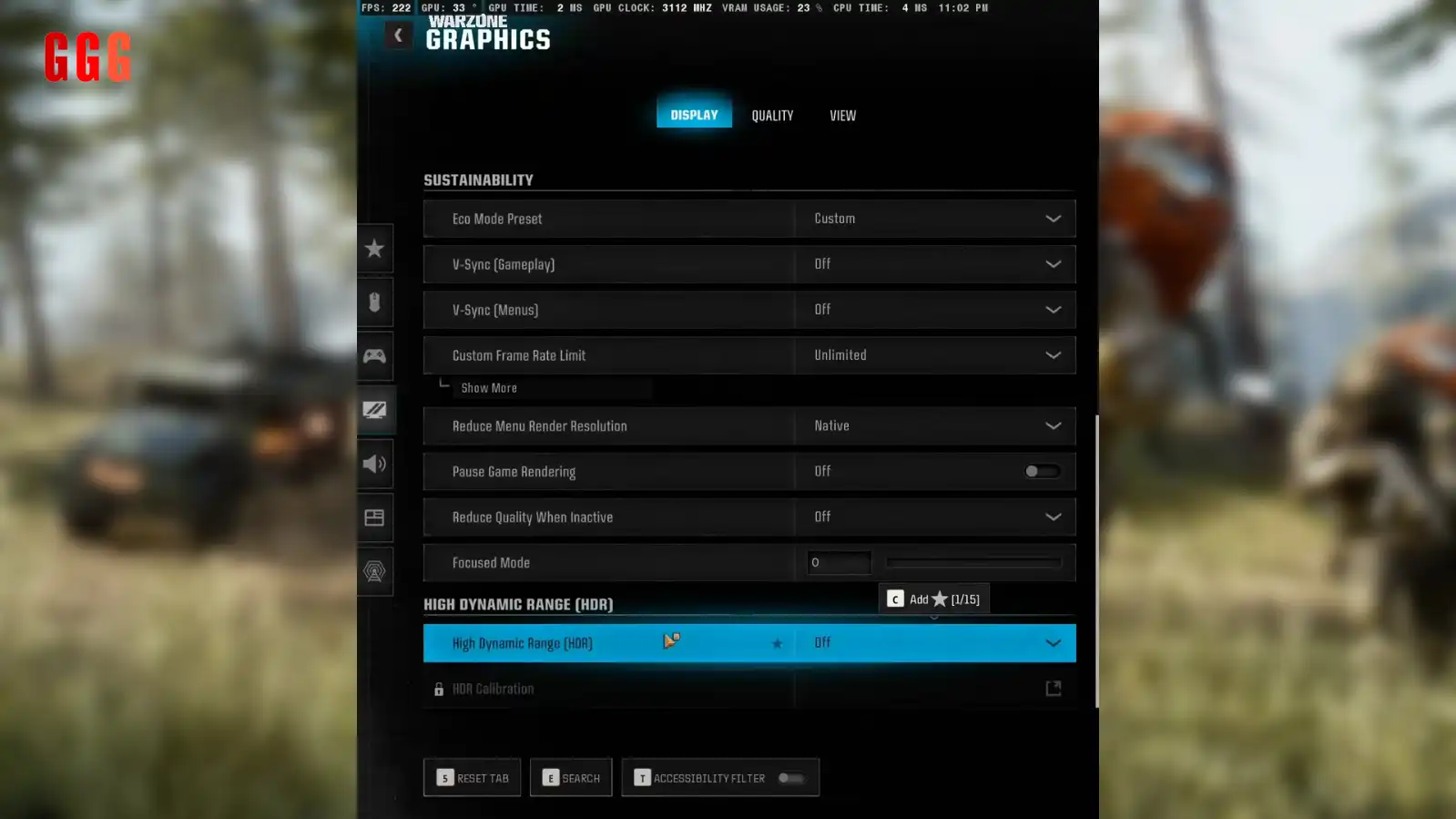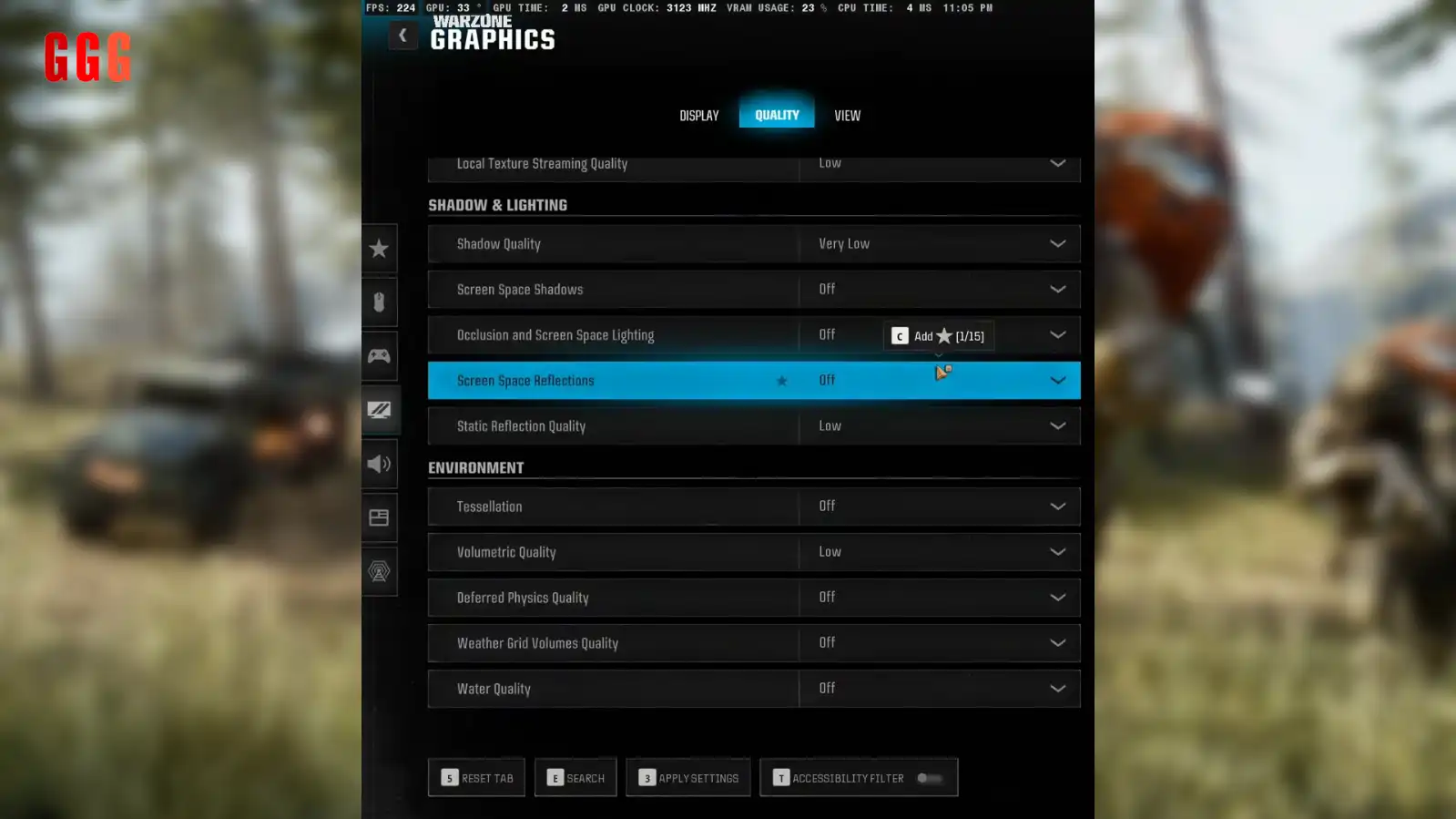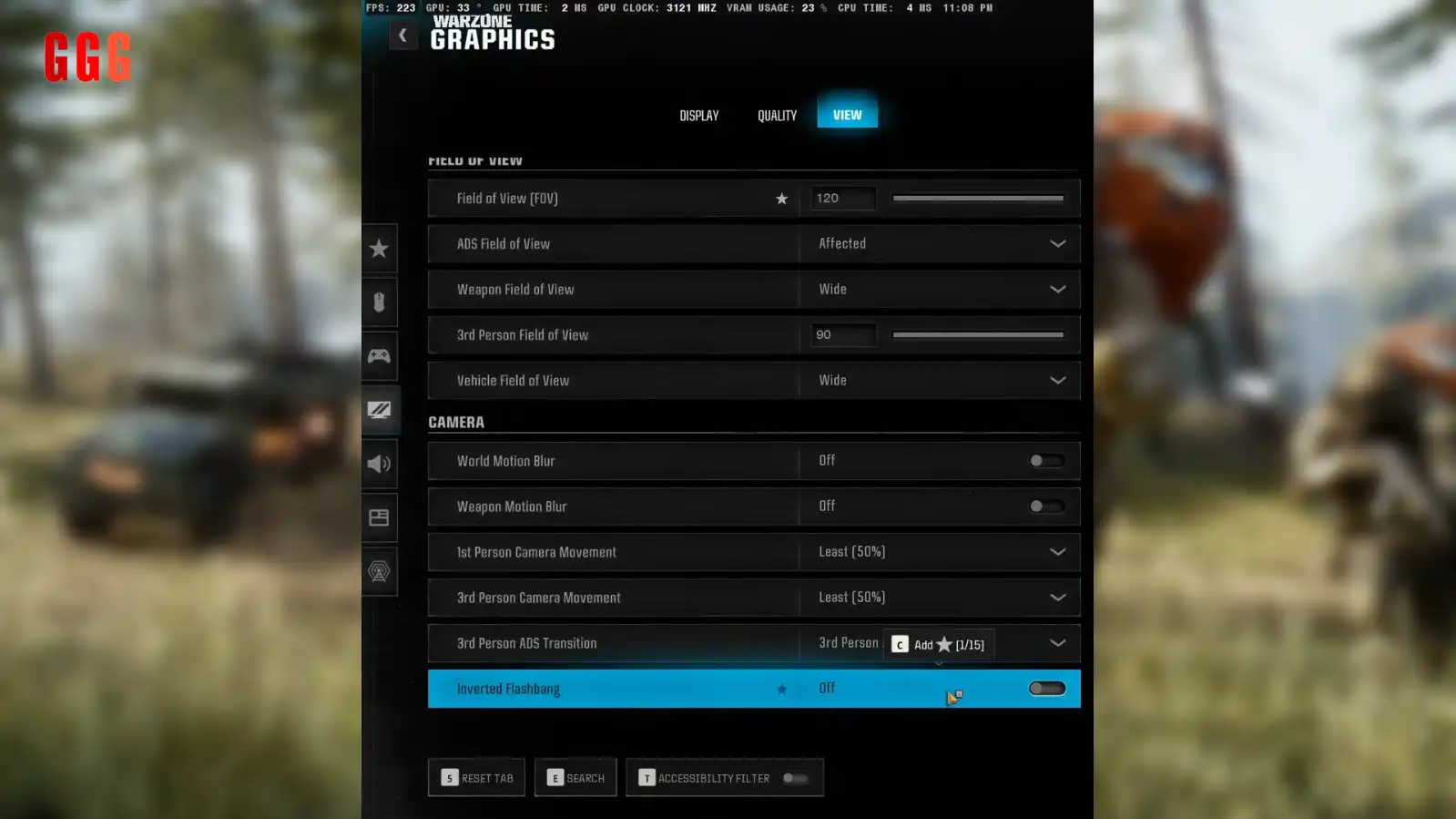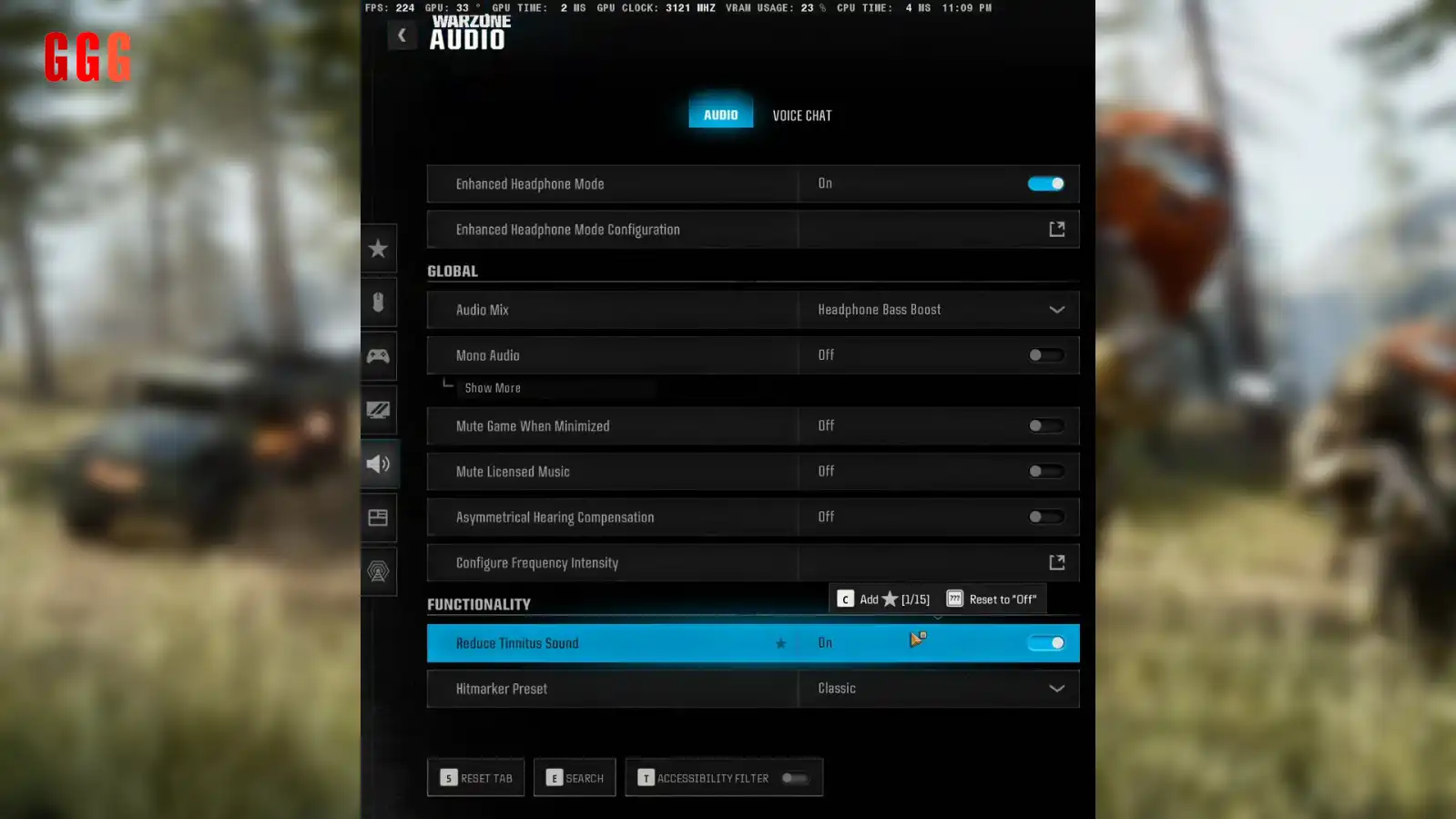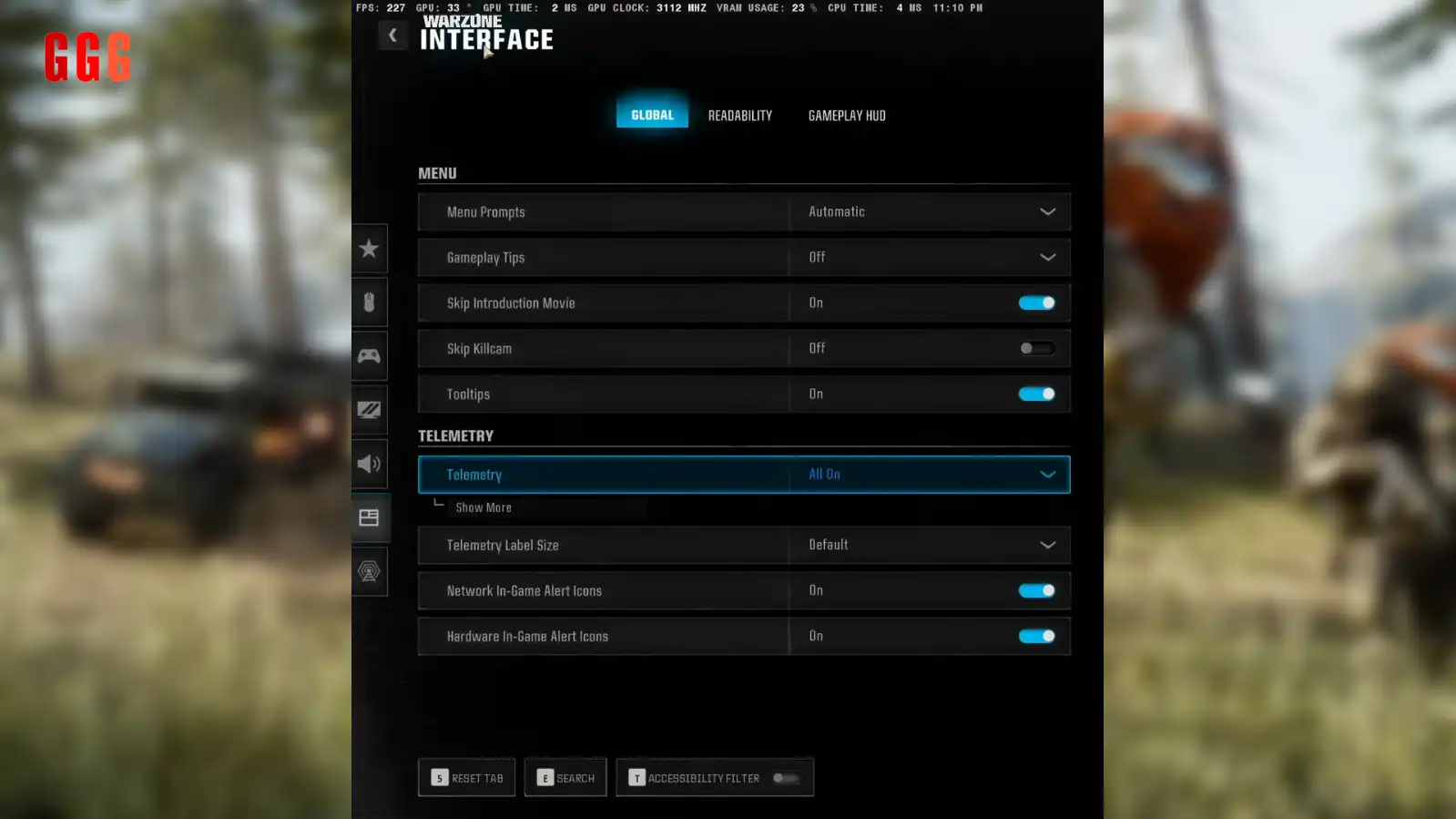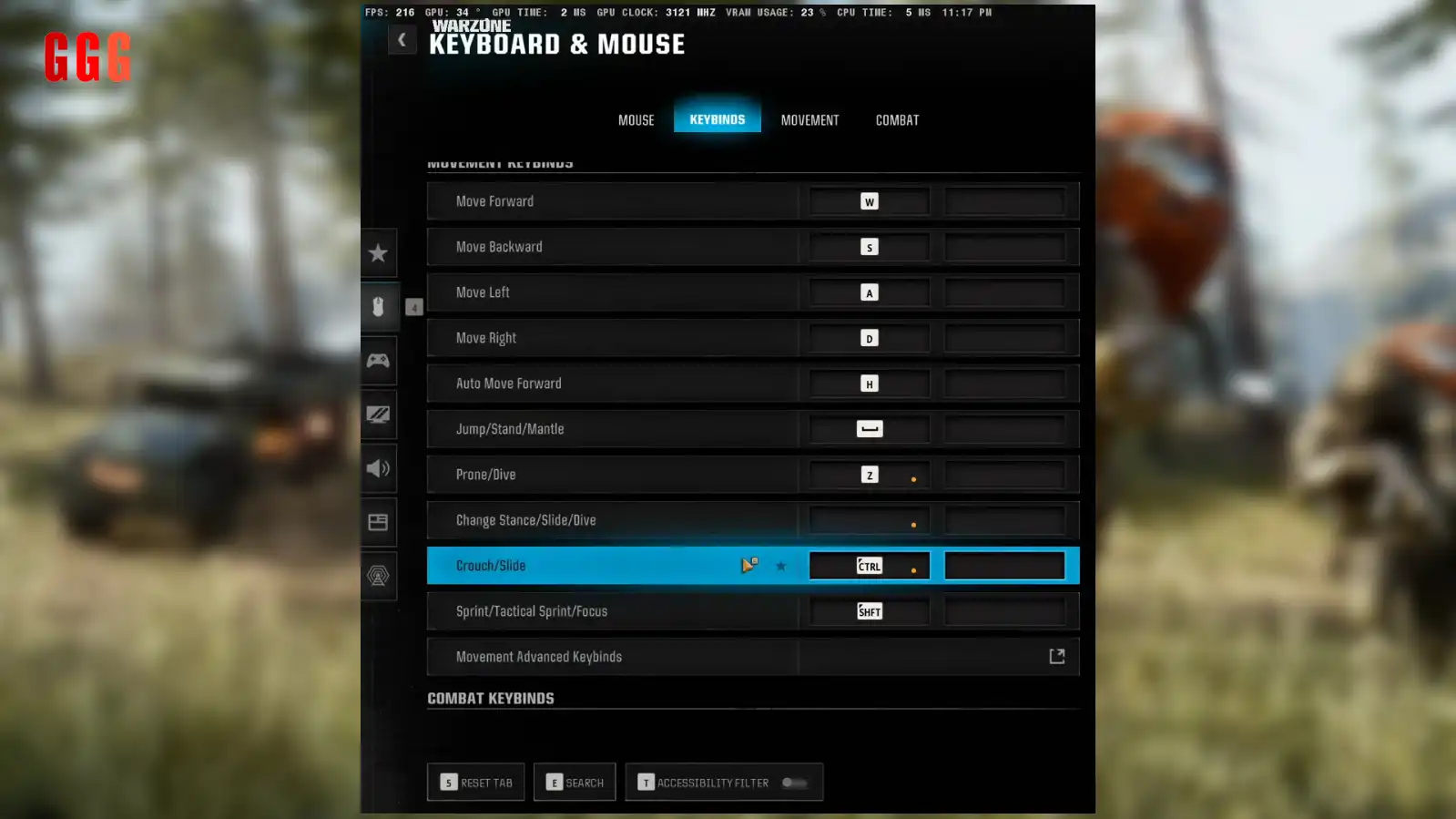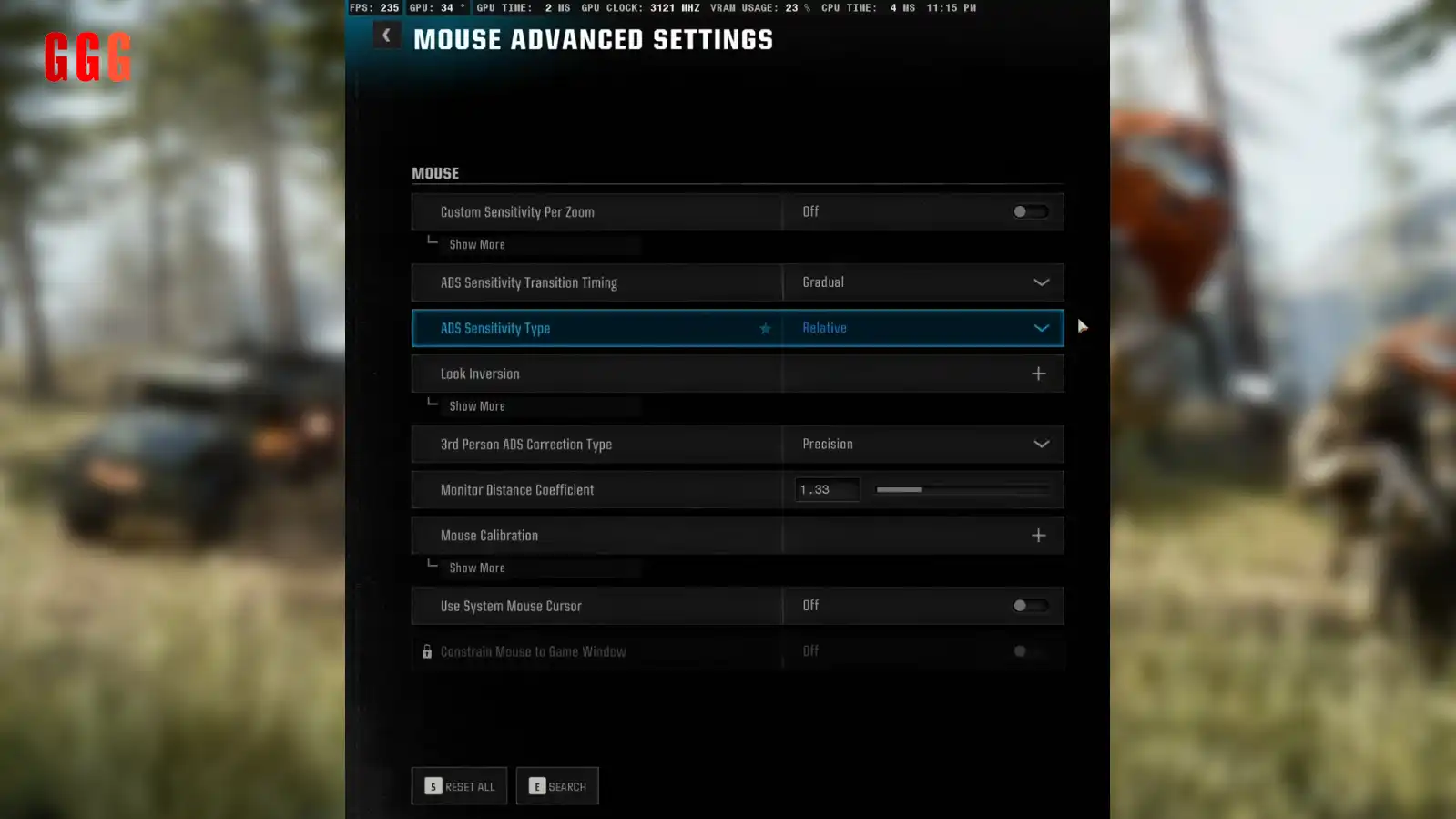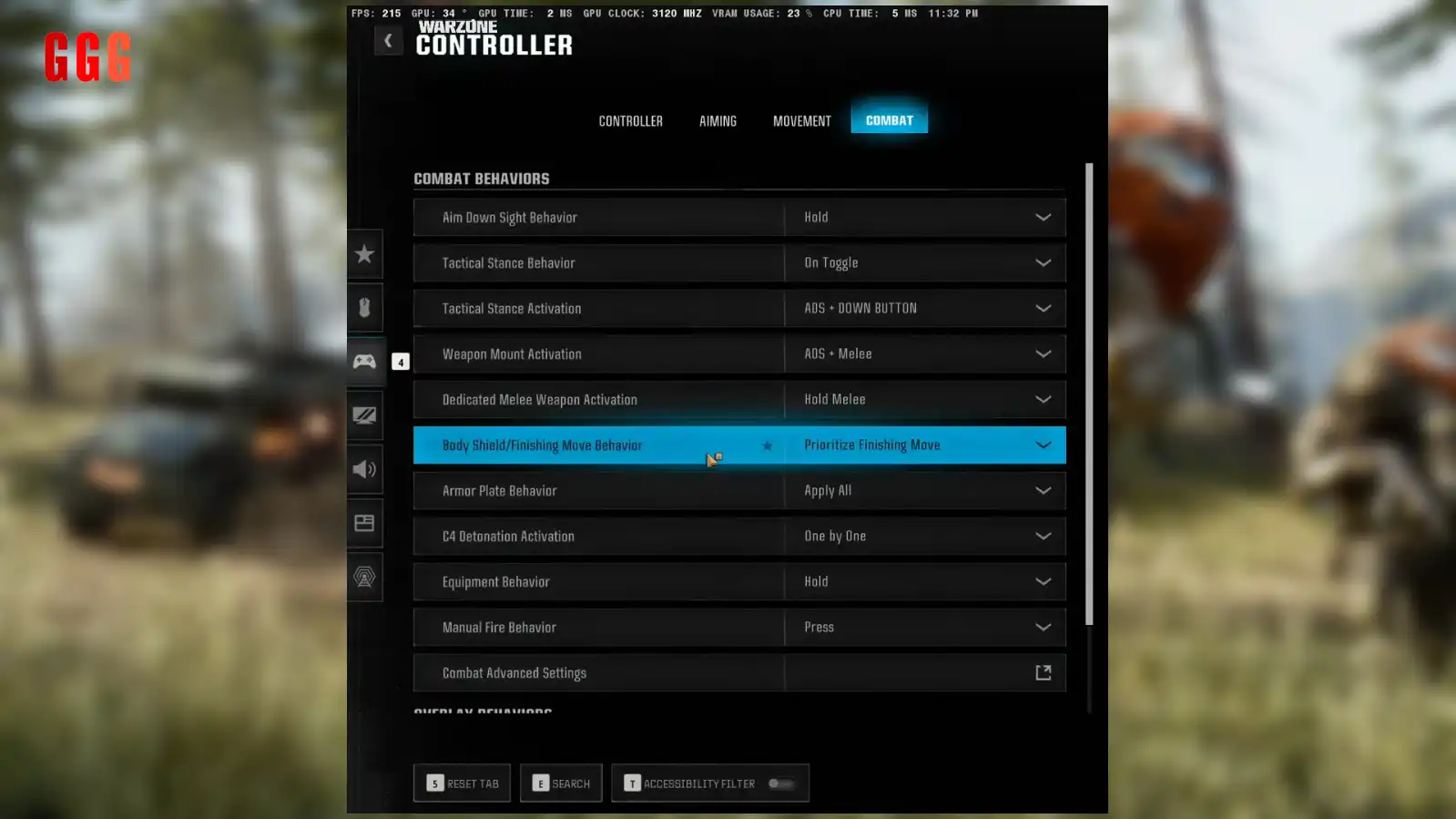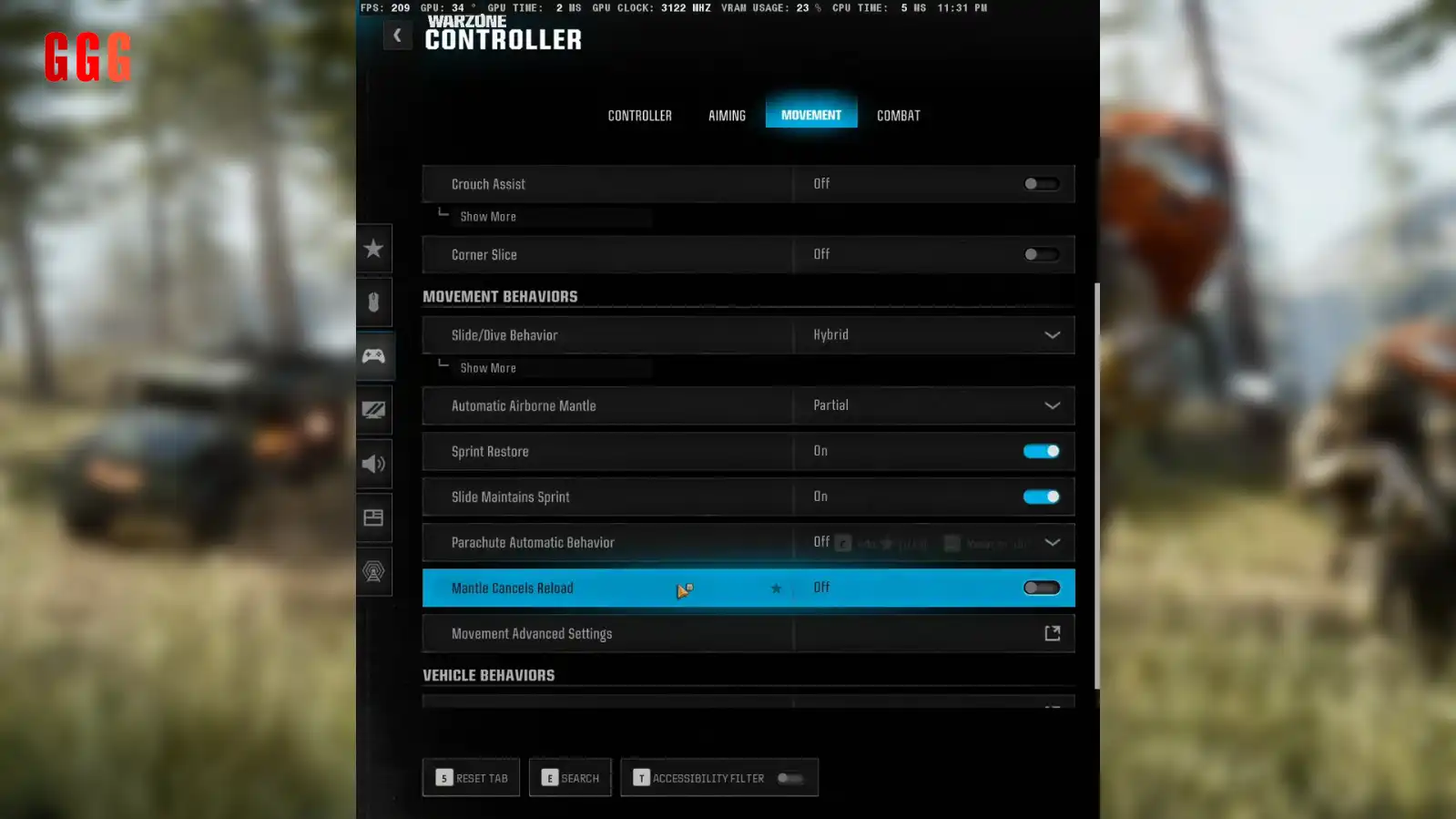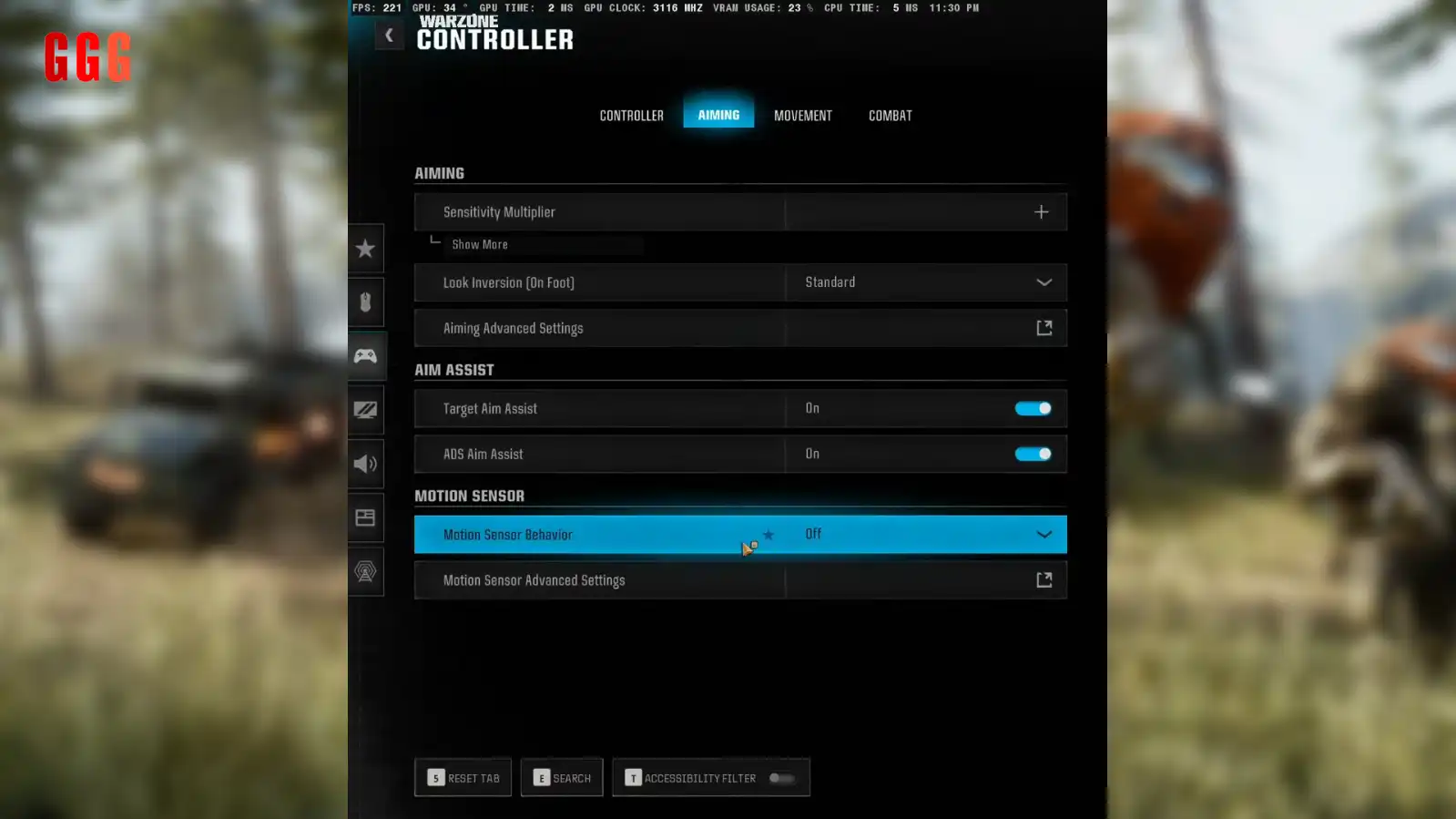Ultimate WARZONE VERDANSK 2025 SETTINGS GUIDE – Max FPS & Competitive Edge!
- Why Do Graphics Settings Matter in Warzone Verdansk 2025?
- How Do You Optimize Quality Settings for Warzone Verdansk 2025?
- What’s the Best Field of View (FOV) Setup for Warzone Verdansk 2025?
- How Should You Set Up Audio for Warzone Verdansk 2025?
- How Do You Make Warzone Verdansk 2025 Look More Vibrant?
- What Are the Best Mouse and Keyboard Settings for Warzone Verdansk 2025?
- What Controller Settings Should You Use for Warzone Verdansk 2025?
- Ready to Dominate Verdansk with These 2025 Settings?
- FAQs About WARZONE VERDANSK 2025 SETTINGS GUIDE

With over $400,000 earned in Warzone alone, I’ve got the creds to help you optimize your settings for max FPS, crisp graphics, and that competitive edge you need to dominate. Whether you’re on keyboard/mouse or controller, I’ve got you covered—let’s dial in those settings and get those dubs! 💥
Why Do Graphics Settings Matter in Warzone Verdansk 2025?
Let’s kick things off with graphics—your ticket to smooth gameplay and sharp visuals. Here’s what I run:
- Display Mode: Fullscreen Exclusive. This gives you the most FPS and least input lag—crucial for competitive play. Skip Fullscreen Borderless; it’s nice for alt-tabbing, but it adds latency.
- Resolution: 1440p is the sweet spot for Warzone Verdansk. It’s clearer than 1080p but doesn’t tank your FPS like 4K might. If you’ve got a 4K 140Hz monitor, go for it, but 1440p is where it’s at for most pros.
- Refresh Rate: Set it to your monitor’s max (mine’s 165Hz).
- Brightness: Crank it to 50-55. I like 55 for a bit more pop than the default 50.
- NVIDIA Reflex Low Latency: If you’ve got an NVIDIA GPU, set this to On or On + Boost. I manually overclock my GPU, so I skip Boost (it dropped my FPS in benchmarks), but On works like a charm.
For the rest:
- V-Sync: Off.
- Frame Rate: Unlimited.
- HDR: Off for Warzone—save it for RPGs like Skyrim.
This setup ensures you’re getting max performance without sacrificing clarity.
How Do You Optimize Quality Settings for Warzone Verdansk 2025?
Now let’s dive into the Quality tab for that perfect balance of FPS and visuals:
- Render Resolution: Keep it at 100%. If you’re at 1440p, it should say 1440p—no dynamic resolution nonsense.
- Upscaling/Sharpening: I use FidelityFX CAS at 75 (or go up to 100). It sharpens the game without upscaling. NVIDIA DLSS (Quality preset, 75-100) is another solid option. This stops the game from looking blurry—trust me, you’ll notice the difference!
- Frame Gen: Skip it. It boosts FPS but adds input lag, which is a no-go for competitive shooters like Warzone.
- VRAM Scale Target: Set to 70 (default). If it’s too high and you’ve got Discord or Chrome open, your game might stutter. Keep it between 60-80.
- Variable Rate Shading: Turn this On—it blurs the edges of your screen slightly for a nice FPS boost without tanking visual quality.
- Texture Resolution: I go Normal. Very Low maxes FPS but looks rough—Normal gives a decent quality bump without hurting performance.
For everything else, set to the lowest: Low, Off, Very Low, Minimal (16x for Anisotropic Filtering). I’ve been running these settings for years, and Verdansk still looks fire while I’m pulling 200+ FPS. High settings barely improve visuals but can tank your performance—don’t do it!
What’s the Best Field of View (FOV) Setup for Warzone Verdansk 2025?
FOV is personal, but here’s my take:
- FOV: I play at max (120) to see as much as possible. It might feel zoomed-out at first, but you’ll get used to it. If it’s too much, try 105-110—don’t go below 105.
- ADS FOV: Set to Affected. This reduces visual recoil, making your aim feel smoother. Test it in-game: switch to Independent, shoot, and you’ll see way more recoil. Affected is the way to go.
- Weapon/Vehicle FOV: Set to Wide. It makes your weapon and vehicle barrel look smaller, giving you a clearer view of the battlefield.
Turn off all blur settings (World Motion Blur, Weapon Motion Blur) and set Camera Movement to Least (50%). No distractions, just clean gameplay.
How Should You Set Up Audio for Warzone Verdansk 2025?
Audio settings got a big shake-up with the 2025 update, so things might shift as the meta evolves. Here’s what I’m running for now:
- Dialogue Volume: 25-30. You want to hear the announcer (like “Enemy UAV!”), but not so loud it drowns out footsteps. I use 25.
- Music Volume: Off. Endgame music in a 1v1? Nah, that’s a distraction—keep it silent.
- Headset Mode: I use Haptan Bass Boost for better sound clarity.
- Reduce Tinnitus Sound: Turn this On. It makes grenade explosions less harsh on your ears—your future self will thank you.
- Hit Marker Preset: Classic. It sounds the best, but this one’s up to your vibe.
We’ll keep tweaking as the update settles, but this setup keeps you locked in on footsteps and callouts.
How Do You Make Warzone Verdansk 2025 Look More Vibrant?
Let’s make Verdansk pop with color! In the Interface tab:
- Color Filter: Set to Filter 2, target Both (World and Interface), and max out both Color Intensity sliders to 100. This makes colors more vibrant—your map will look way less dull.
- NVIDIA Digital Vibrance: If you’ve got an NVIDIA GPU, go to your NVIDIA Control Panel, bump Digital Vibrance to 60-65 (default is 50). I run 60, and Verdansk looks crisp and colorful without being overkill.
What Are the Best Mouse and Keyboard Settings for Warzone Verdansk 2025?
For my mouse and keyboard players, let’s get those settings dialed in:
- Mouse Sensitivity: I use Relative Aim Sensitivity with a 1.33 Mouse Distance Coefficient (default). My ADS Sensitivity Multiplier is 1.0, so hip-fire and ADS (like with red dots or SMGs) feel the same. For snipers, Relative slows down your ADS based on zoom—perfect! If ADS feels too fast, lower the multiplier to 0.8-0.9, but don’t go below 0.7.
- Keybinds:
- Dedicated Slide Bind: C (new since Black Ops 6 integration). This lets you do back-to-back slide cancels and prone-to-slide tech—huge for movement! I set Crouch to Left Ctrl so I can still crouch if needed.
- Lethal/Tactical: Side mouse buttons. I can cook a frag while moving with WASD—full control!
- Weapons: 1 (Primary), 2 (Secondary), 3 (Melee). Muscle memory from Black Ops days—I always know what gun I’m pulling.
- Ping: E. It’s clutch for mid-fight callouts, but I might switch to V so I can ping while holding D.
- Auto Tactical Sprint: Off. I use Single Tap Run (tap Shift once to sprint) so I can still walk left/right easily.
- Prone Behavior: Go To. Spam your prone key (C for me) in a gunfight without accidentally standing up—I stand by sprinting (Shift + W).
- Sprint Cancels Reload: Off. You want to reload while moving!
What Controller Settings Should You Use for Warzone Verdansk 2025?
Not a controller guy, but I’ve got the basics for you:
- Vibration: Off—no distractions.
- Deadzone: 1 if your controller’s new (no stick drift). Bump to 2-5 if you’ve got drift.
- Left Stick Max: 70. Pro controller players use this—it lets you activate tactical sprint faster.
- Right Stick Max: 99 for max sensitivity.
- Triggers: 1-2 (not 0, or your gun might fire randomly).
- Aim Assist: On—duh, it’s busted in Warzone!
- Aim Response Curve: Dynamic. Best for controller precision.
- Slide/Dive Behavior: Hybrid. Tap to slide, tap again to dive—smooth movement.
Ready to Dominate Verdansk with These 2025 Settings?

That’s the ultimate WARZONE VERDANSK 2025 SETTINGS GUIDE, fam! From graphics to keybinds, you’re set to max out FPS, nail your movement, and clap squads in Verdansk.