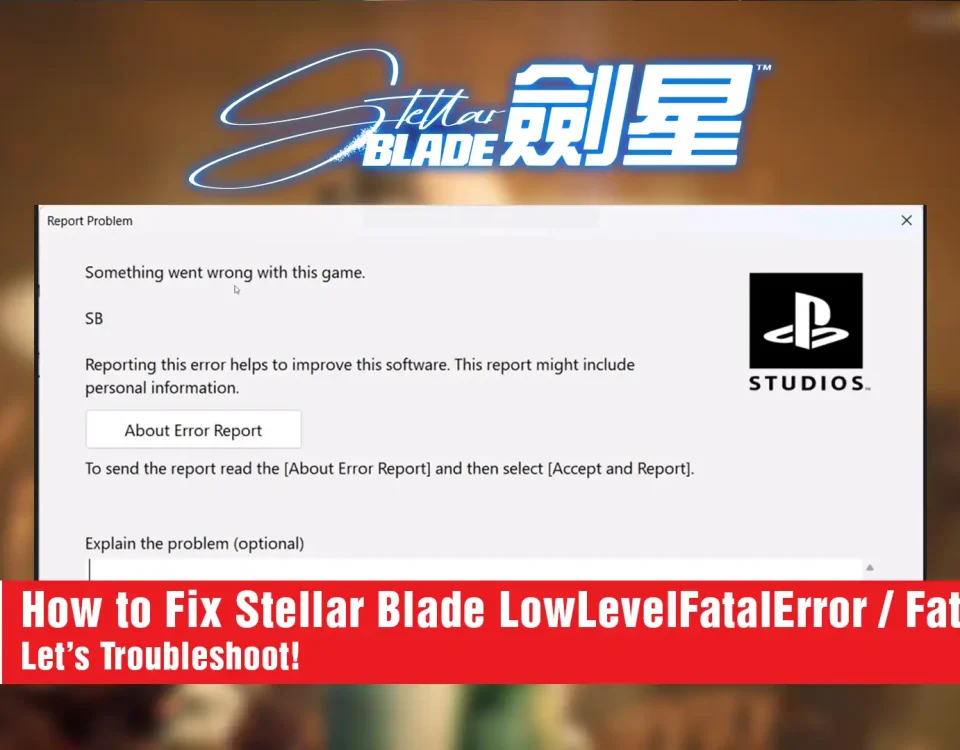- Why You Need to Optimize Stellar Blade PC Settings
- Display Settings: Set the Stage
- Sharpen Visuals with Upscaling
- Graphics Settings: Nail the Balance
- System Tweaks: Kill Stutters
- Controller vs. Keyboard: Choose Your Flow
- Performance Benchmarks
- Why These Settings Rule
- FAQ: Your Optimize Stellar Blade PC Settings Questions Answered
- Wrap-Up: Crush It with Optimize Stellar Blade PC Settings!
Optimize Stellar Blade PC Settings is your go-to for turning Stellar Blade—Shift Up’s action RPG that hit PS5 in April 2024 and PC in 2025—into a visual and performance beast, no matter your rig. Sick of FPS drops, blurry textures, or stutters messing with Eve’s nanosuit flow? This guide serves up the best tweaks for sharp graphics, high frames, and seamless slashes. Let’s juice up your game, gamer fam!
Why You Need to Optimize Stellar Blade PC Settings
Optimize Stellar Blade PC Settings to unlock the full potential of Stellar Blade’s Sekiro-style action on PC or PS5, launched April 2024 with a PC port in 2025. FPS drops, blurry visuals, or stutters can ruin Eve’s parry combos. This guide fine-tunes settings for any setup—budget or high-end—for smooth combat and stunning graphics. Let’s get your rig ready to slay!
Display Settings: Set the Stage
Kick off with core display tweaks to Optimize Stellar Blade PC Settings:
Screen Mode: Full Screen (not Borderless) for lower input lag and higher FPS.
Resolution: Match your monitor’s native res (e.g., 2560x1440). Downscaling blurs things up.
V-Sync: Off unless you see screen tearing—keeps FPS uncapped.
Frame Rate Limit: Unlimited for 144Hz/165Hz monitors—lets your GPU shine.
Pro Tip: Use Borderless for frequent alt-tabbing, but expect a minor FPS dip.
Sharpen Visuals with Upscaling
Fix blurry nanosuits with these upscaling tricks:
NVIDIA GPUs: Turn on DLSS 3.5 (Quality mode). Boosts sharpness and FPS (e.g., +20 FPS on RTX 4070 Ti).
AMD GPUs: Enable FSR 3 (Balanced mode). Decent clarity, great performance.
High-End GPUs: Skip upscaling for native resolution if FPS stays above 60.
Pro Tip: Grab the latest NVIDIA/AMD drivers from their sites or apps (NVIDIA App/Adrenalin) for DLSS/FSR compatibility.
Graphics Settings: Nail the Balance
Fine-tune graphics to Optimize Stellar Blade PC Settings for looks and speed:
Textures: High for 4GB+ VRAM rigs; Ultra for 8GB+ (e.g., RTX 3080+). Low FPS impact.
Shadows: Medium. Saves 10-15 FPS, barely noticeable vs. High.
Motion Blur: Off. Makes combat feel crisp and responsive.
Depth of Field: Off unless you love cinematic blur—frees FPS.
Ambient Occlusion: On. Adds depth to Zion’s ruins with ~2-3 FPS cost.
Anti-Aliasing: Stick with TAA or DLSS if enabled—smooths edges efficiently.
Pro Tip: On a 3090 Ti, High textures and Medium shadows hit 120+ FPS at 1440p with DLSS Quality.
System Tweaks: Kill Stutters
Extra steps to Optimize Stellar Blade PC Settings for a lag-free vibe:
Windows Game Mode: Off (Settings > Gaming > Game Mode). Can cause stutters on some PCs.
Controller Sensitivity: Bump Camera Sensitivity to 1.2-1.5 in-game—default’s too slow for Eve’s slashes.
Driver Updates: Keep NVIDIA, AMD, or Intel drivers fresh via their apps or websites—squashes FPS drops.
Pro Tip: Reboot post-driver updates to clear cached bugs.
Controller vs. Keyboard: Choose Your Flow
Pick the best input for Stellar Blade’s fast-paced fights:
Controller: DualSense (PS5) for haptic triggers—super immersive. Xbox Elite’s solid too.
Keyboard/Mouse: Great for precise parries, but no haptics. Remap dodge to a mouse side button.
Pro Tip: Use a wired controller to dodge input lag in hectic boss battles.
Performance Benchmarks
What your Optimize Stellar Blade PC Settings can achieve:
Mid-Range (RTX 3060, RX 6700 XT): 1440p, High textures, Medium shadows, DLSS/FSR Balanced = 60-80 FPS.
High-End (RTX 4070 Ti, RX 7900 XTX): 1440p, High textures, Medium shadows, DLSS/FSR Quality = 100-120 FPS.
Beast Rigs (RTX 4090): 4K, Ultra textures, High shadows, native = 80-100 FPS.
Pro Tip: Use NVIDIA/AMD overlays to track FPS and tweak settings on the fly.
Why These Settings Rule
These tweaks to Optimize Stellar Blade PC Settings banish lag, blur, and stutters, letting Eve’s nanosuit and parries shine in Zion’s neon ruins. Tested on a 3090 Ti at 1440p, this setup delivers a silky-smooth experience for boss fights or photo mode flexing. Get ready to slay without a hitch!
FAQ: Your Optimize Stellar Blade PC Settings Questions Answered
Wrap-Up: Crush It with Optimize Stellar Blade PC Settings!
Ready to Optimize Stellar Blade PC Settings and make Stellar Blade pop? Dial in these tweaks, max your FPS, and own Eve’s fights. Drop your slickest combat clip or rig setup on GGGAMER.net, vibe with the Stellar Blade squad, and keep slashing!