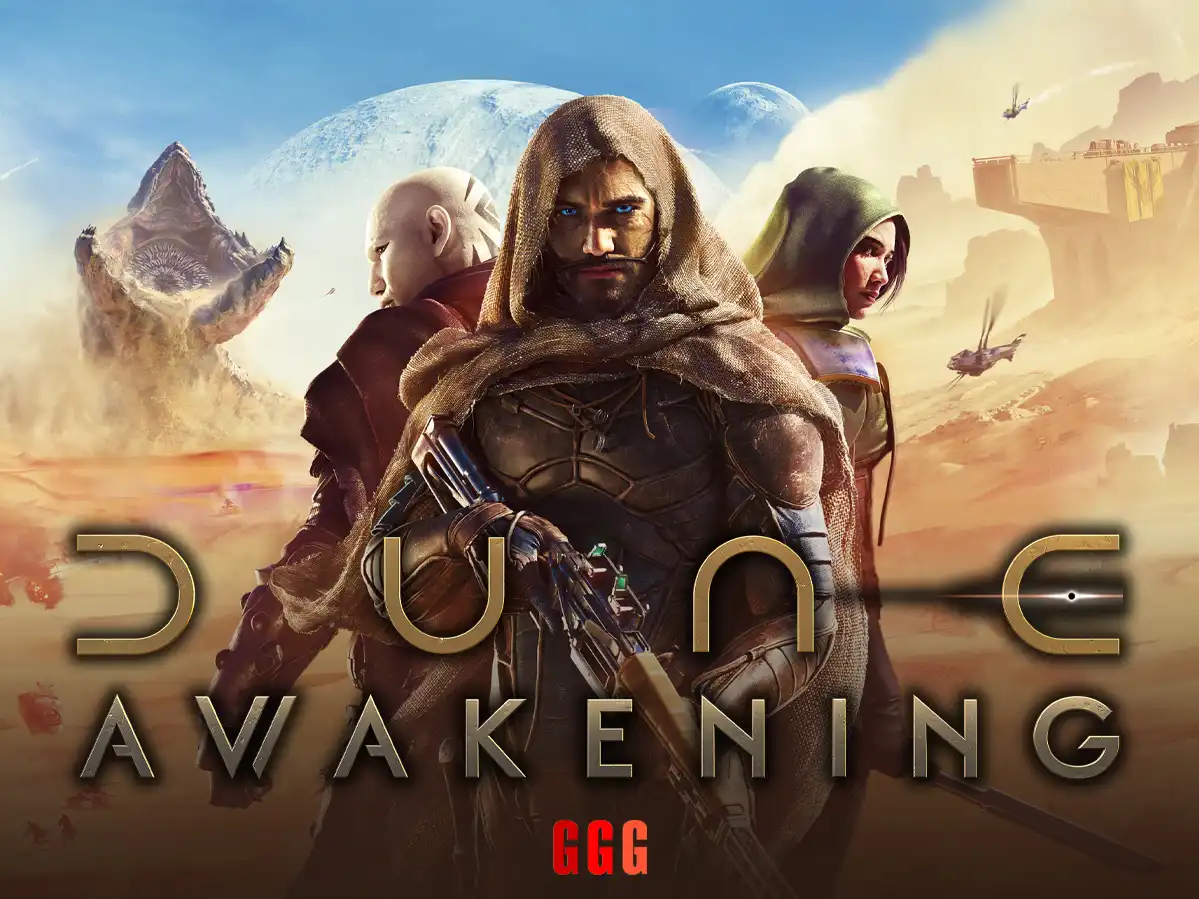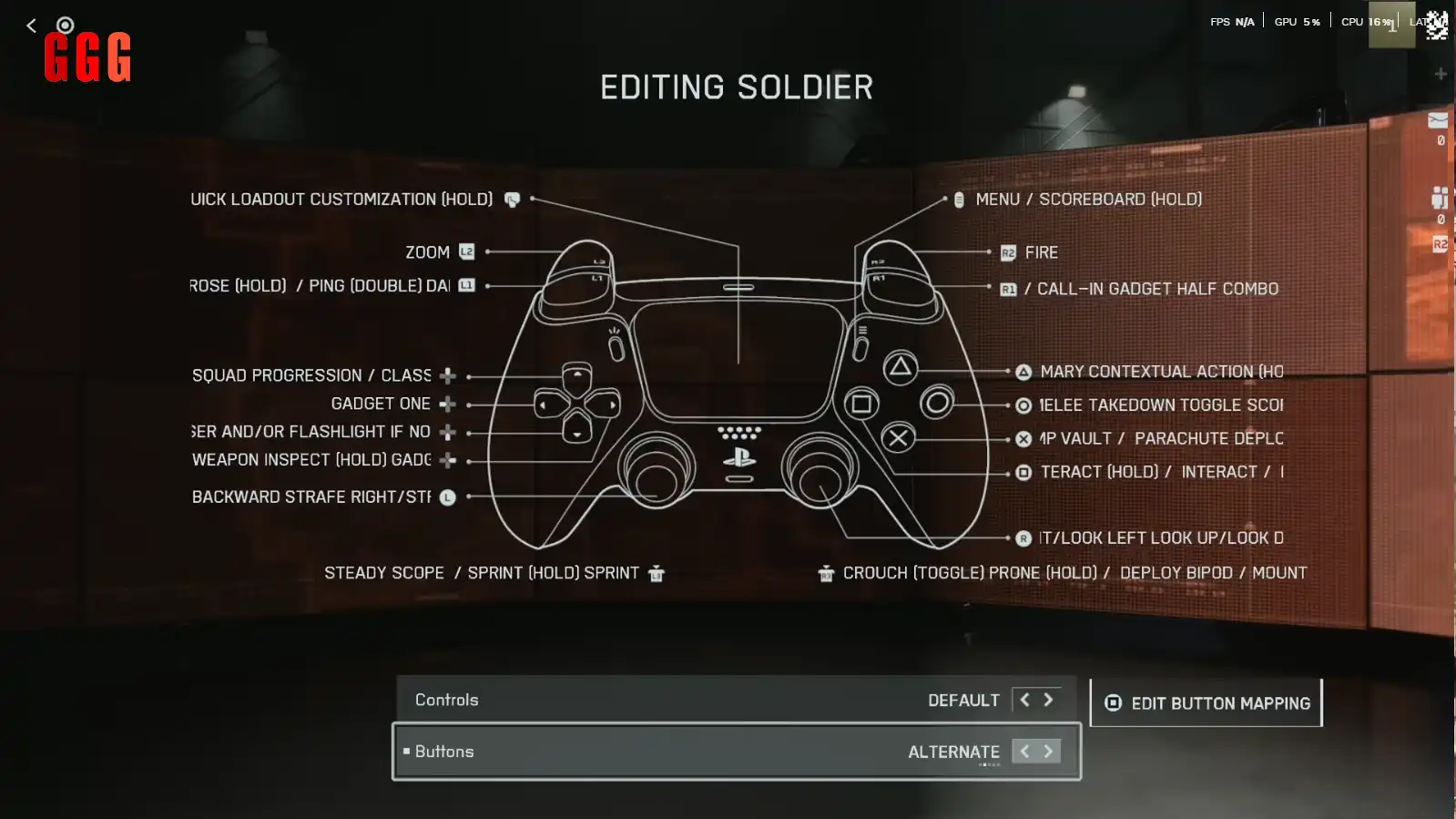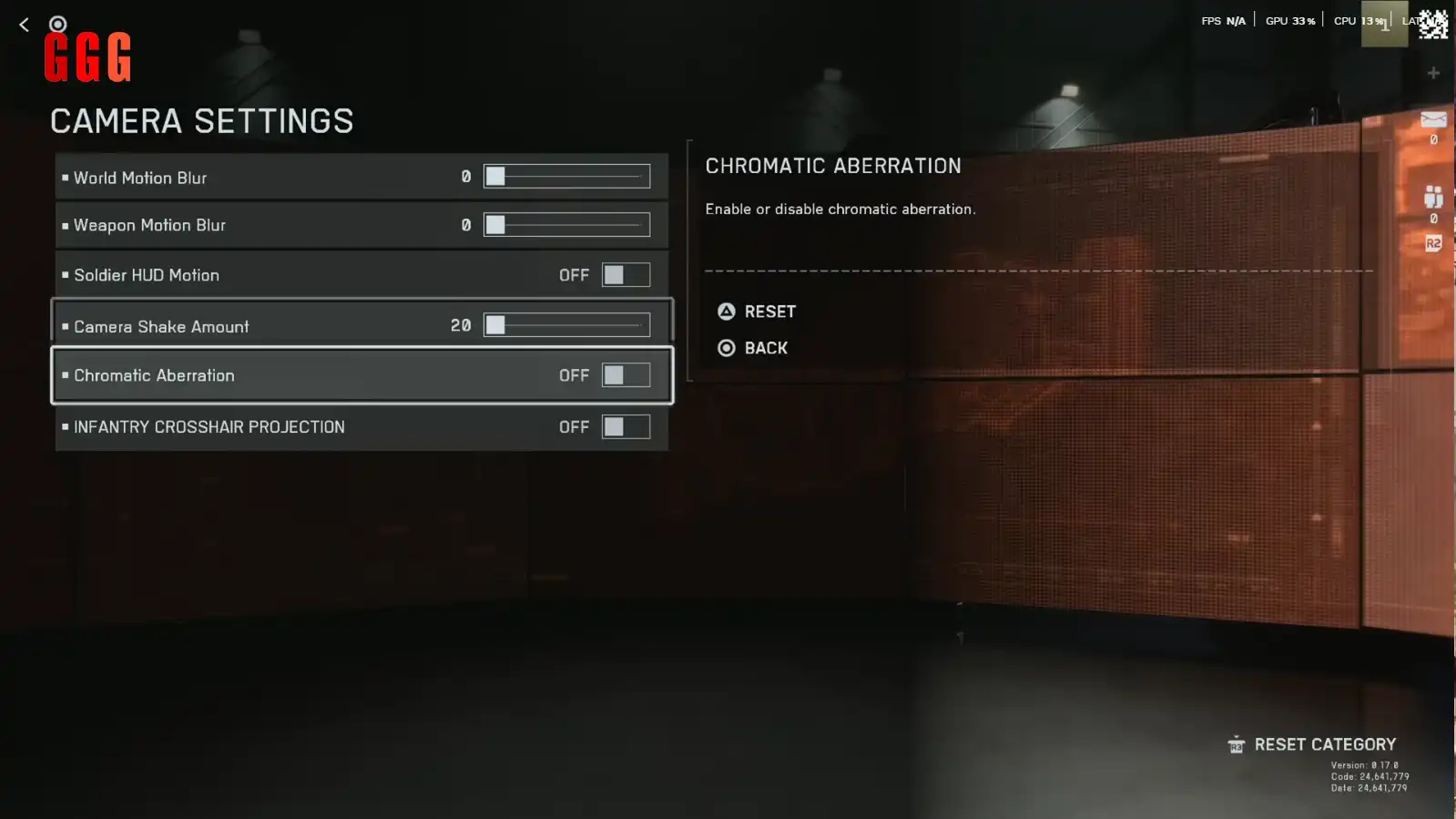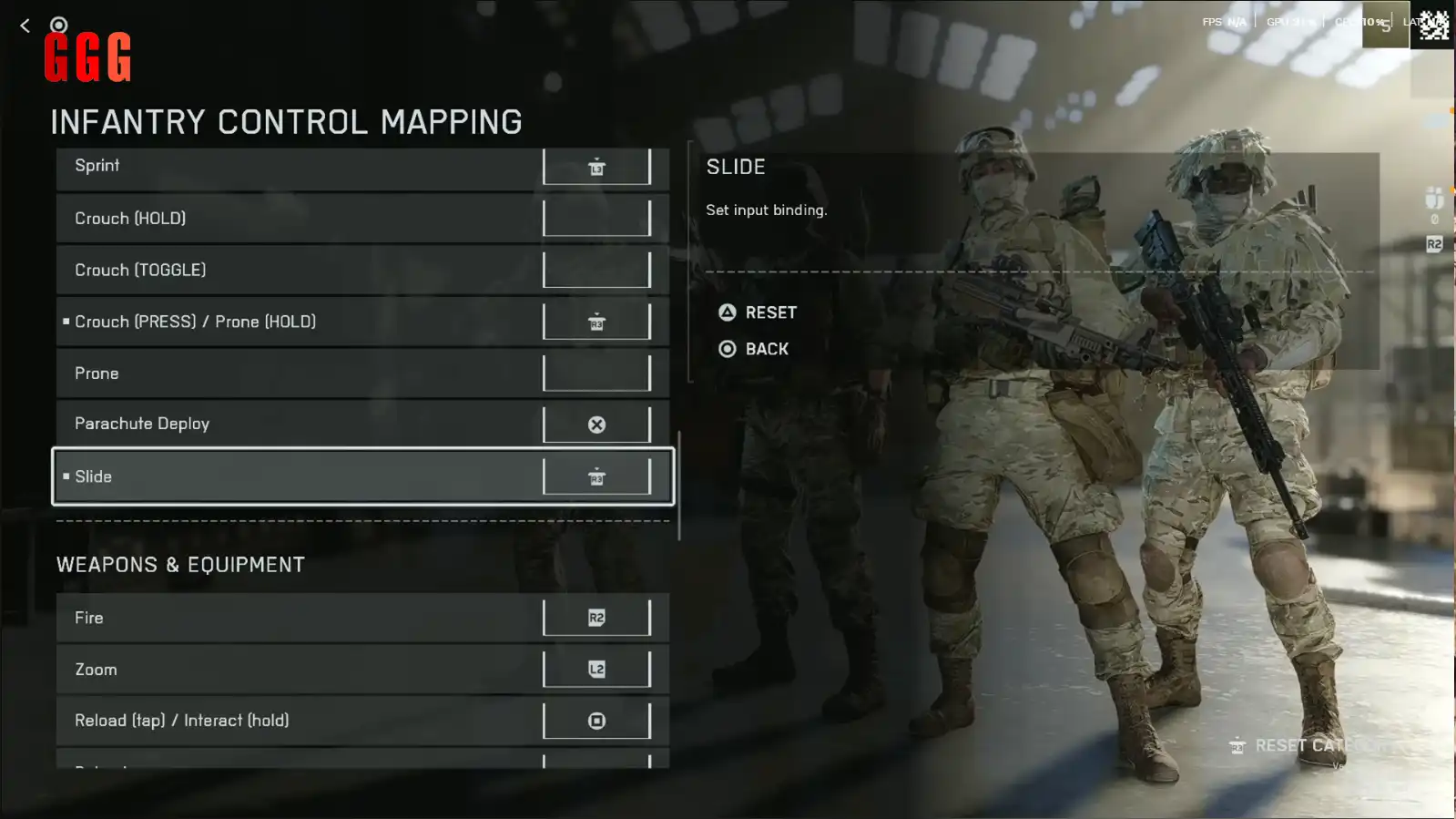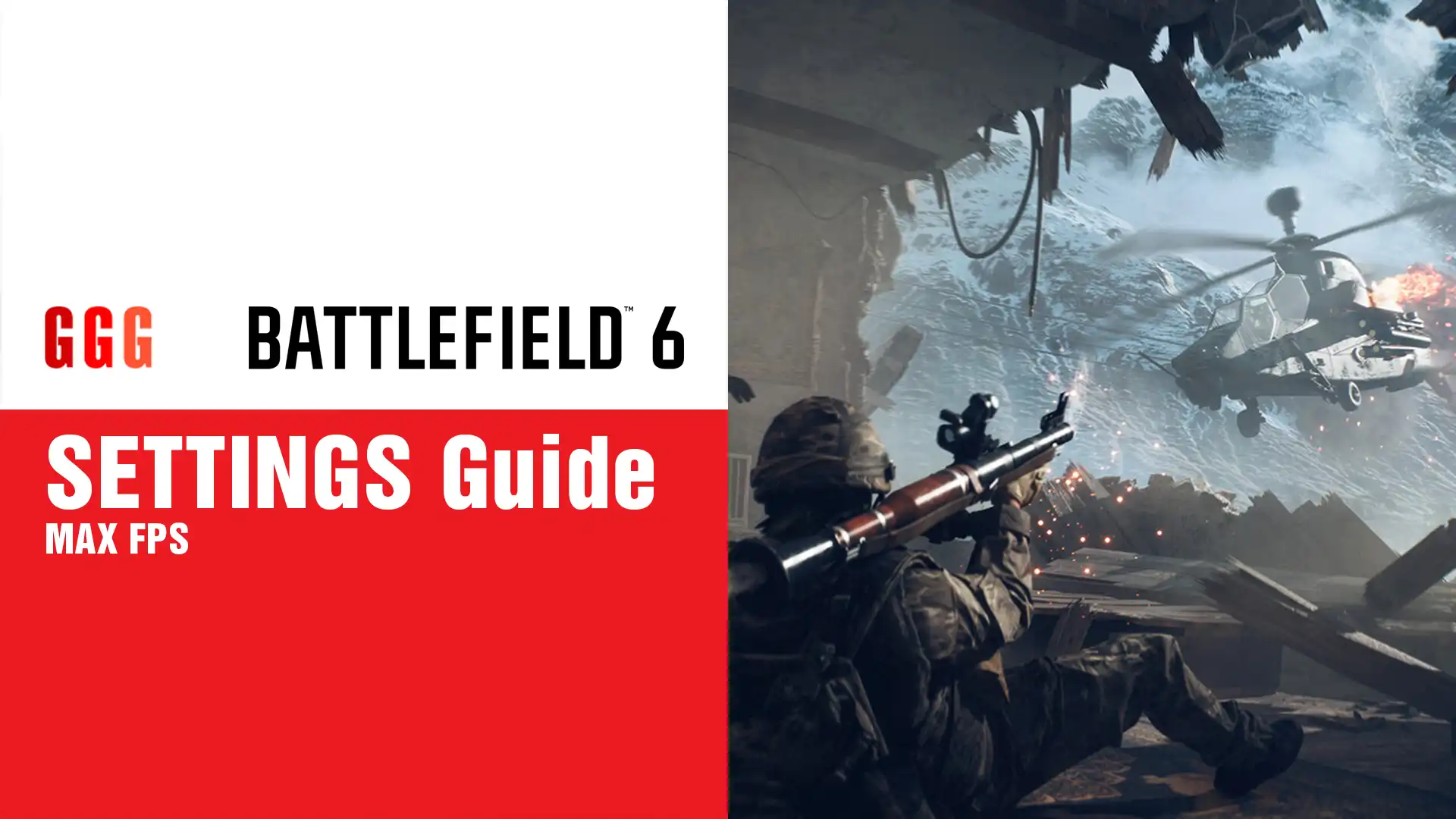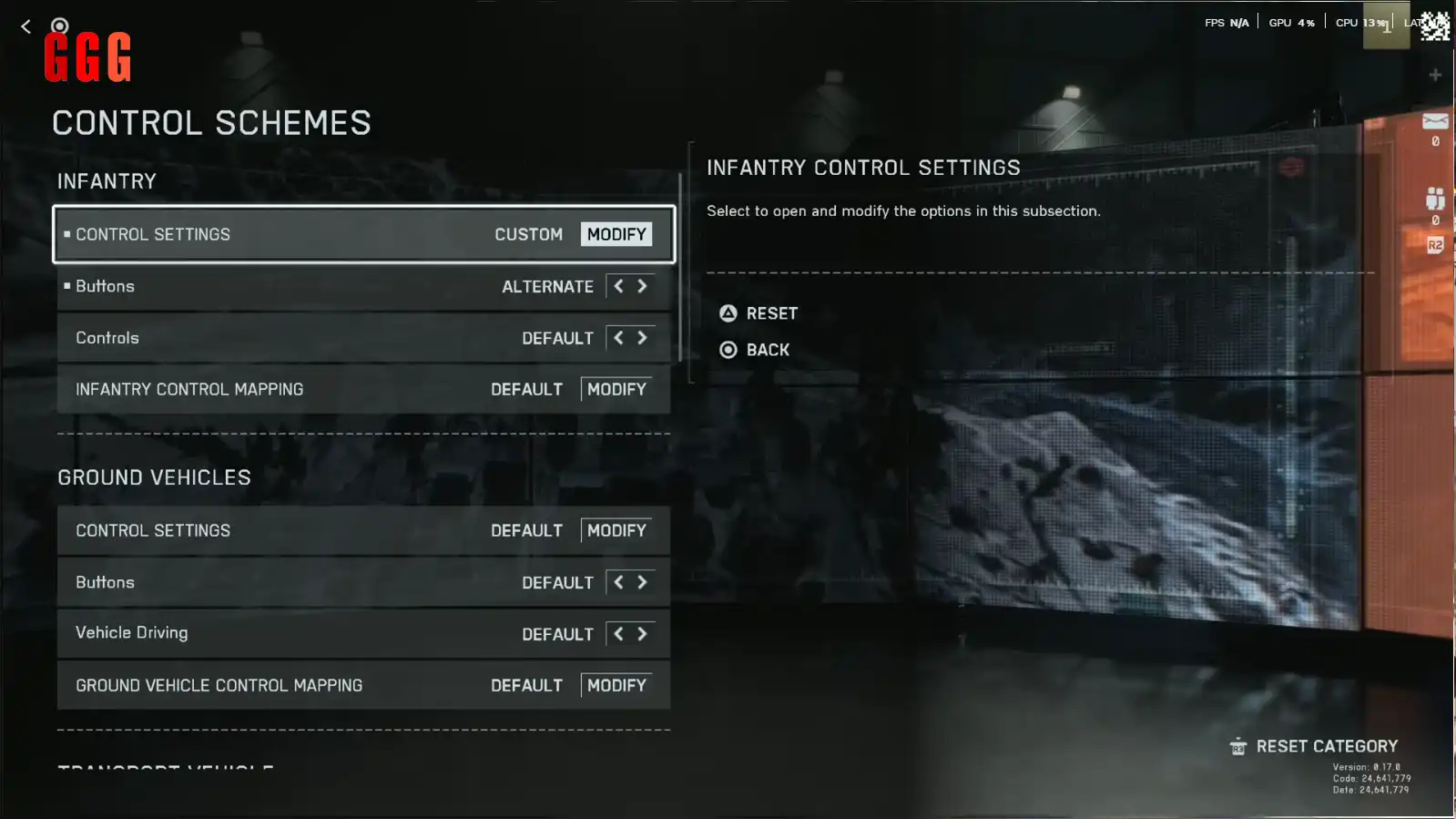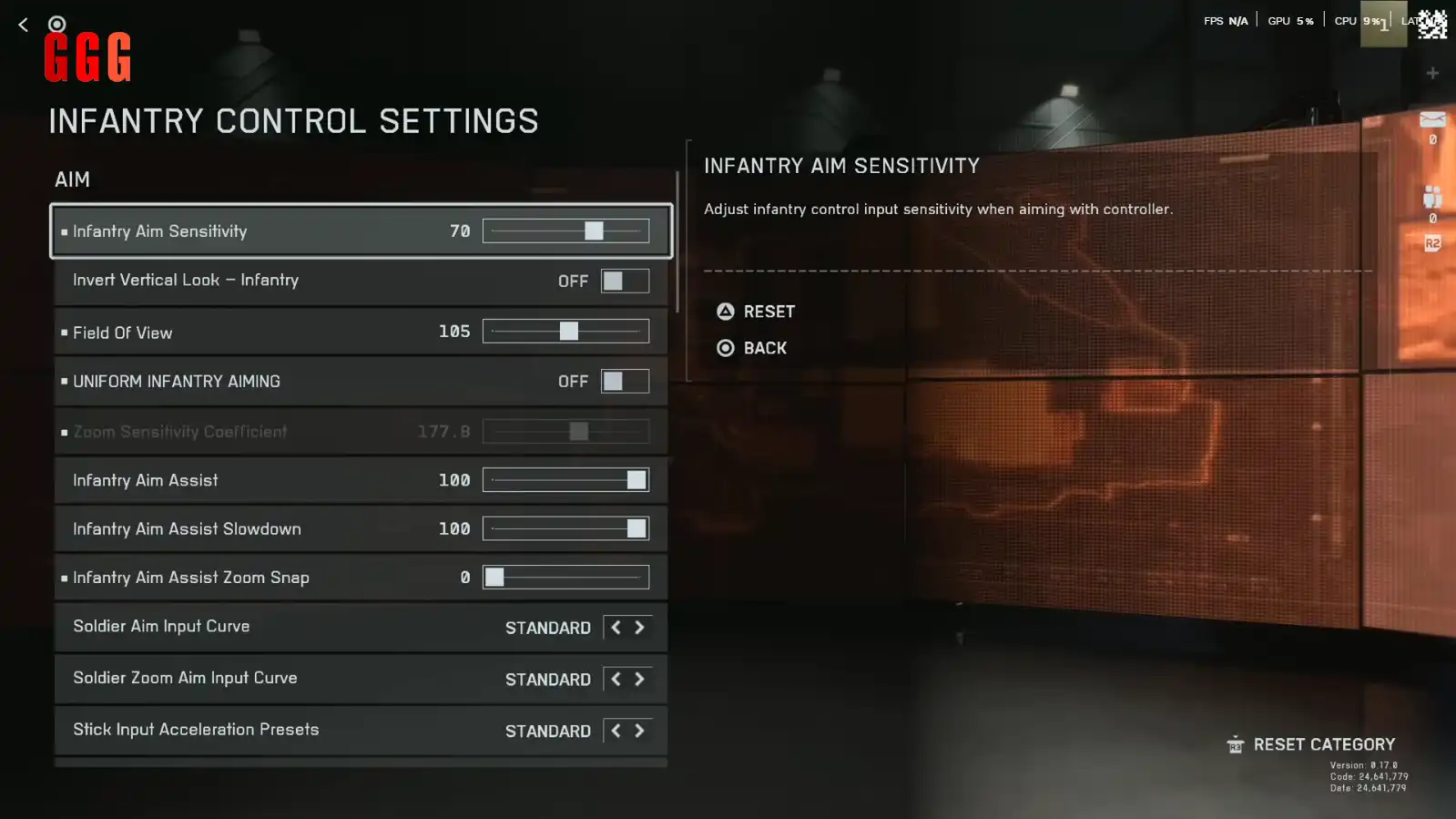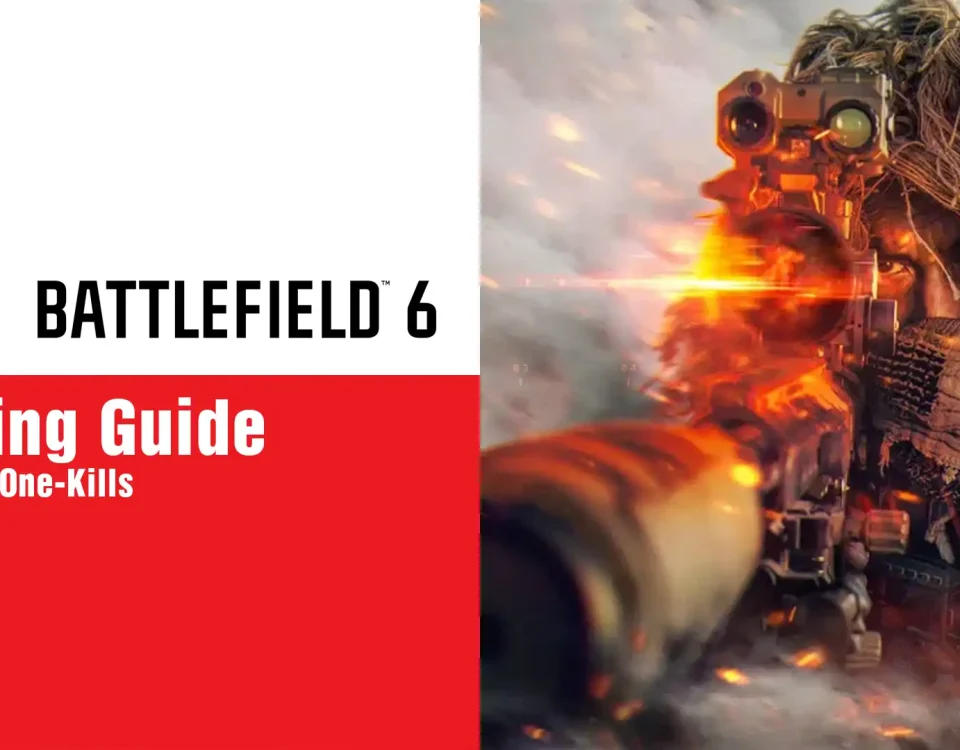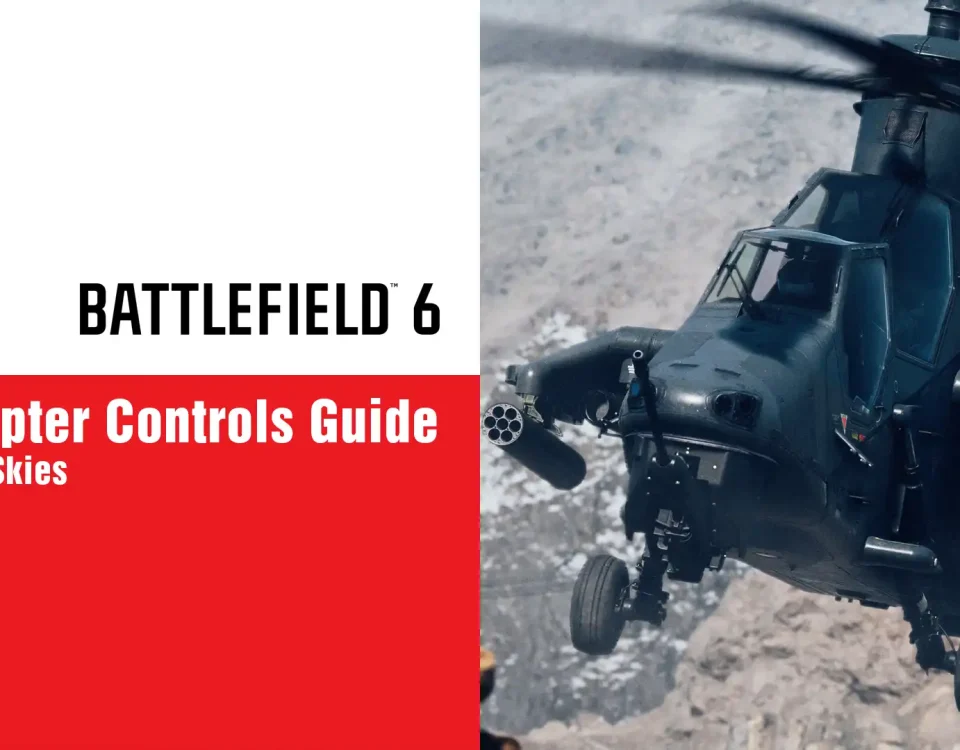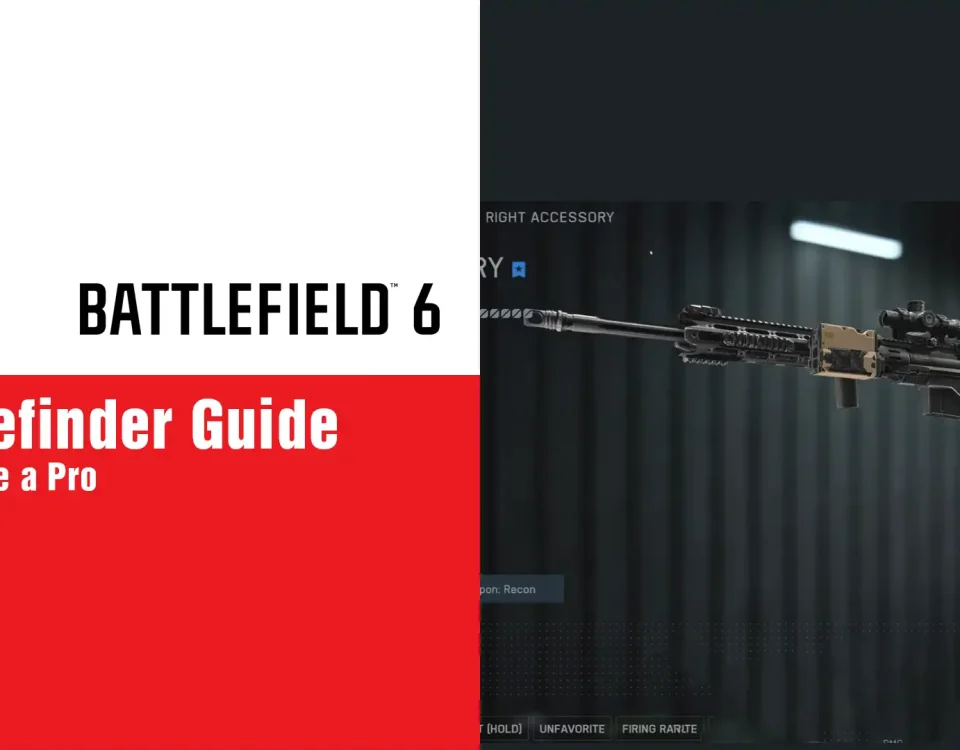How does the Battlefield 6 Controller Settings Guide turn your gamepad into a killstreak machine? Yo, squad, the Battlefield 6 Open Beta (October 2025) is straight-up wild, and nailing your controller setup is key to snappy, Call of Duty-like vibes! This Battlefield 6 Controller Settings Guide breaks down the best tweaks for PS5 and Xbox to boost aim, movement, and control. Ready to dial in and dominate? Let’s tweak those sticks!
- Why Controller Settings Are Your Secret Sauce
- Button Layout: Tactical CoD Vibes
- Sensitivity & Aiming: Snap Like a Pro
- Aim Assist & Input Curves: Stick the Shots
- Dead Zones & Sticks: Clean Up Your Aim
- Non-Controller Tweaks: Sharpen the Experience
- Why These Settings Are Clutch
- FAQs About Battlefield 6 Controller Settings Guide
Why Controller Settings Are Your Secret Sauce
The Battlefield 6 Controller Settings Guide is all about making your gamepad feel like an extension of your hands. The Beta’s default settings are clunky, but with the right tweaks, you can spin fast, aim smooth, and move like a pro. Inspired by CoD’s snappy feel, these settings keep you sharp in chaotic 128-player battles. Let’s make your controller sing!
Button Layout: Tactical CoD Vibes
Layout: Alternate (swaps crouch/slide to R3, melee to Circle/B).
Fix Slide: Go to Edit Presets > Button Mapping, manually map Slide, Crouch, and Prone to R3 (overrides default conflicts).
Ping Swap: Move Ping to R1/RB (from L1/LB) for easy marking while aiming; swap Grenade to L1/LB.
Why: Keeps your thumb on the aim stick for better movement control, like CoD’s Tactical layout.
Pro Tip: Test in the Firing Range to get comfy with the new binds.
Sensitivity & Aiming: Snap Like a Pro
Aim Sensitivity: Set to 70 (high but controllable, lets you spin fast if enemies flank).
Field of View (FOV): 105 (wide view, slight FPS hit but worth it).
Uniform Soldier Aiming: Off (for CoD muscle memory; manually tweak zoom sensitivity instead).
Zoom Aim Sensitivity: 84 (reduces sensitivity when aiming down sights for finer control).
Individual Zoom Sensitivities:
1x–2x optics: 75 (matches CoD’s ~0.75 ADS multiplier).
3x optics: 80 (slight boost for control).
5x+ (sniper scopes): 100 (tracks moving targets better).
Zoom Transition Smoothing: On (gradually shifts from hip-fire to ADS sensitivity).
Vertical Aim Ratio: 56.3 (9/16 for 16:9 monitors, balances vertical/horizontal sensitivity).
Aim Acceleration: 60 (snappy turns without losing fine aim control).
Playstyle: High sensitivity for quick spins, lower ADS for precision—perfect for CoD fans.
Pro Tip: Tweak sensitivity by 5–10 points in matches to match your vibe.
Aim Assist & Input Curves: Stick the Shots
Infantry Aim Assist: 100 (rotational assist, like CoD’s, keeps you on target).
Aim Assist Slowdown: 100 (slows sensitivity when crossing enemies, helps tracking).
Zoom Snap: 30 (light snap to enemies when ADS; avoids harsh pulls at 100).
Input Curve: Standard (exponential curve, like CoD’s Standard, for snappy aim).
Why: Balances assist for tracking without feeling like the game’s aiming for you.
Pro Tip: Bump Zoom Snap to 50 if you want a stronger lock-on feel.
Dead Zones & Sticks: Clean Up Your Aim
Movement Stick:
Center Dead Zone: 2 (minimizes drift).
Axial Dead Zone: 10 (locks horizontal/vertical movement for precision).
Max Input Threshold: 80 (faster max movement without full stick deflection).
Aiming Stick:
Center Dead Zone: 2 (reduces drift).
Axial Dead Zone: 8 (balances free aim with locked horizontal/vertical sweeps).
Why: Low dead zones cut stick drift; axial settings prevent unwanted up/down drift during 360s.
Pro Tip: If your controller has drift, bump dead zones to 5–10.
Non-Controller Tweaks: Sharpen the Experience
Accessibility:
Camera Effects: All Off (cuts cinematic blur, motion, and grain for clear visuals).
HUD:
Soldier/Vehicle HUD Motion: Off (stops HUD shake during explosions).
Weapon FOV: Wide (smaller weapon model, less screen clutter).
Minimap:
View Rotation: On (minimap rotates with your character, CoD-style).
Close View Distance: 60 (wider minimap for more intel).
Audio:
Music Volume: Off (no menu music looping).
Commander Voice: 50 (quieter to prioritize gameplay sounds).
System:
Scoreboard Ping: On (shows squad pings).
Network Graph: On (tracks ping/latency for shot reg issues).
Graphics (PS5):
Performance Preset: Performance (max FPS).
Brightness/Sharpness: Adjust to your display.
Pro Tip: Test minimap distance in matches—60 feels right for spotting flanks.
Why These Settings Are Clutch
This Battlefield 6 Controller Settings Guide transforms your gamepad into a CoD-like killing tool. With snappy sensitivity, clean aim assist, and a slick button layout, you’ll outmaneuver and outgun enemies in the Beta’s chaos. Tweak these settings, hit the Firing Range, and get ready to pop off!
Drop your controller tweaks or Beta clutch moments in the comments—let’s keep the warzone hype!