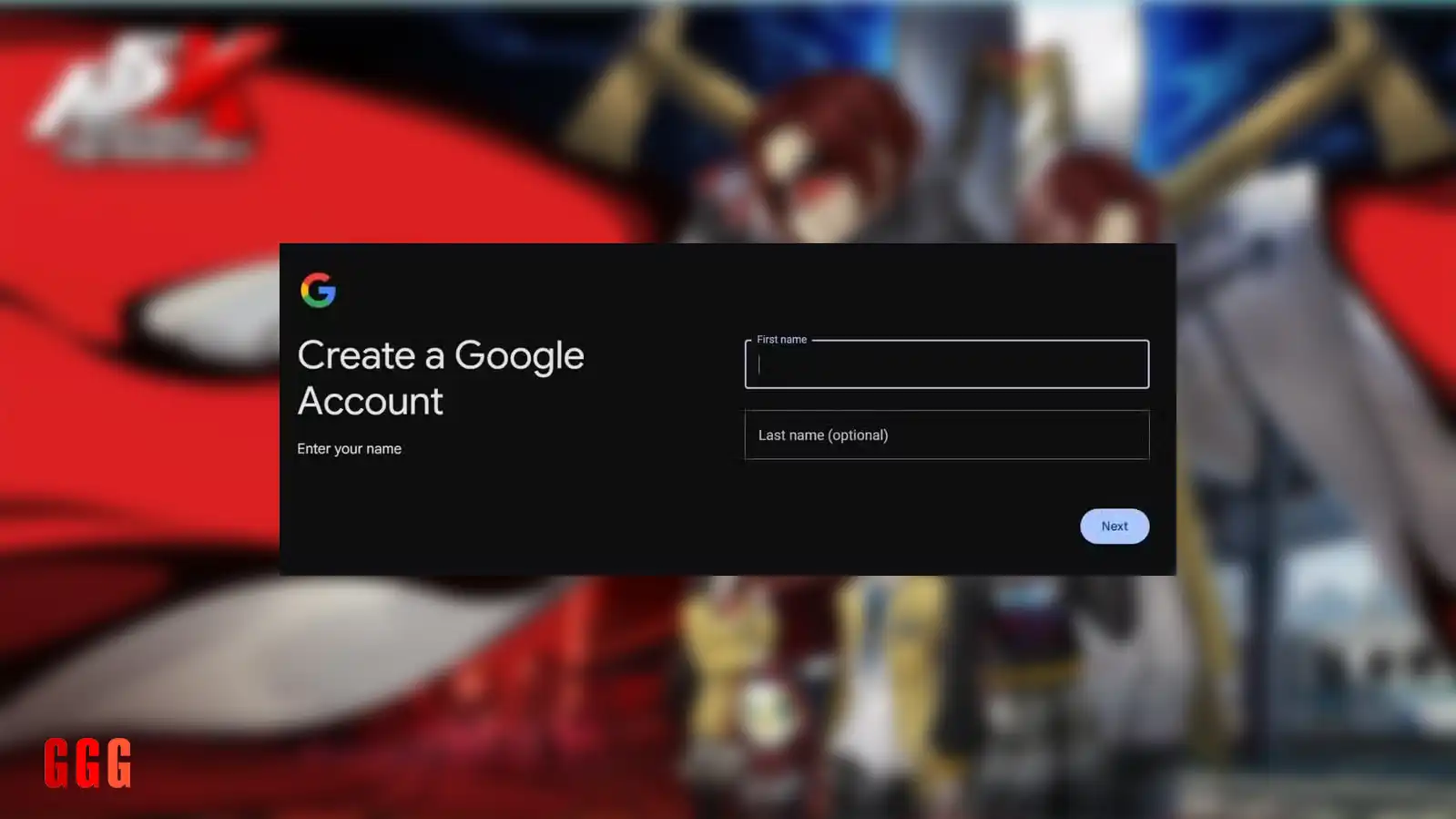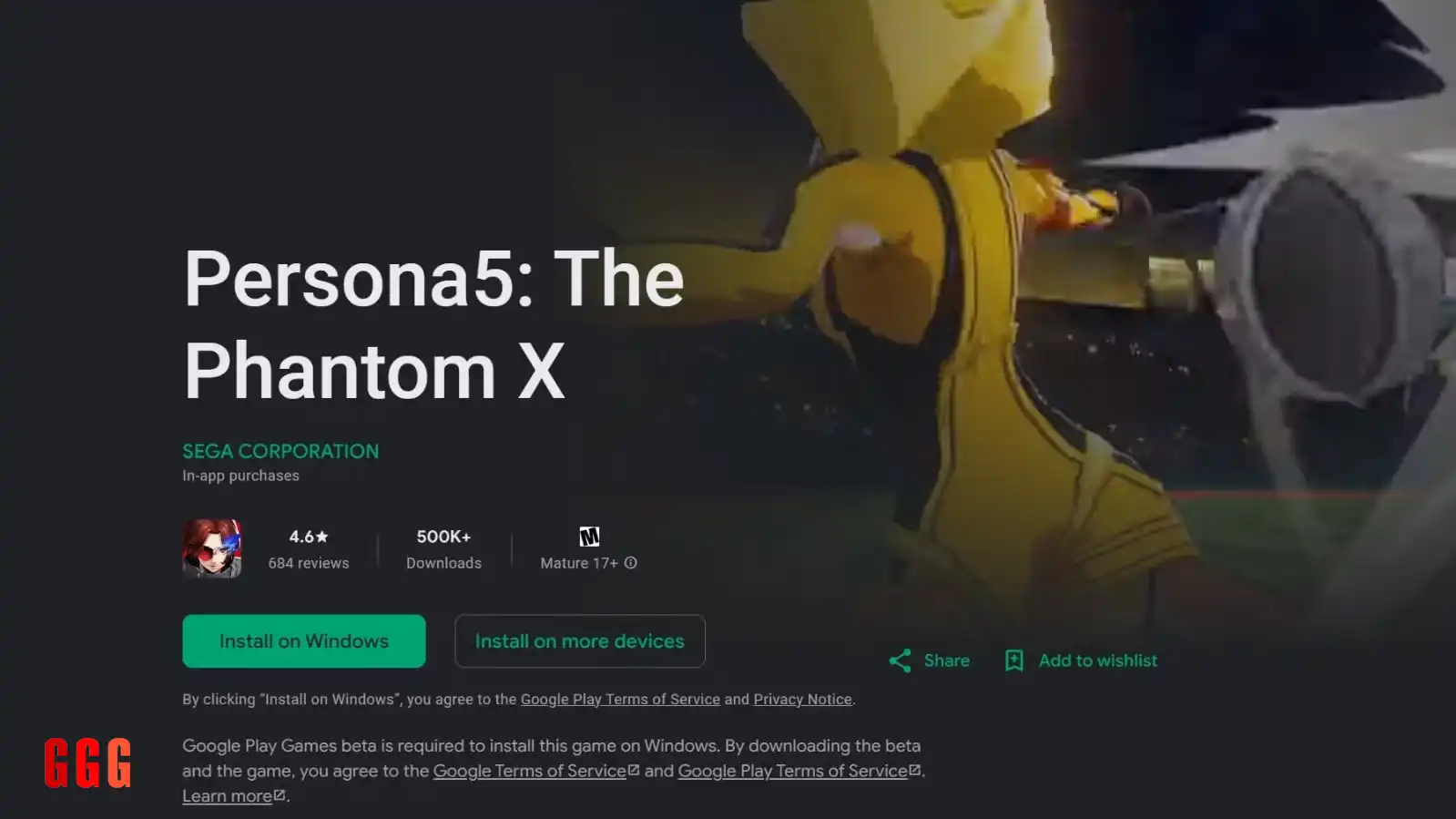Persona 5 Phantom X Unlocked: Sneak Past Region Locks Like a True Phantom Thief!
Ever wondered how to play Persona 5 Phantom X in region-locked countries? This slick spin-off is locked tight in many places, but don’t let that stop you from joining the Phantom Thieves! Our guide on GGGAMER.net shows you how to bypass those pesky restrictions and dive into Persona 5 Phantom X on PC, no matter where you are. With a VPN and a few clever steps, you’ll be exploring the metaverse in no time. Let’s break it down, Phantom Thief style!
Why Is Persona 5 Phantom X Region-Locked?
Persona 5 Phantom X has fans hyped, but it’s blocked in tons of countries, leaving players stuck with that dreaded “not available in your region” message. The devs haven’t spilled why, but the lock’s not budging anytime soon. Lucky for you, we’ve cracked the code to get you in the game using a VPN and some Google Play wizardry. Ready to outsmart the system?
Step 1: Set Up a VPN to Trick the Region Lock
To play Persona 5 Phantom X in region-locked countries, grab a VPN (free or paid) and connect to a supported region like the USA, UK, or Canada. This tricks the Google Play Store into thinking you’re chilling in an unlocked zone. Fire up the VPN, open an incognito browser tab, and keep it running for the next steps. Trust us, this is your ticket to the metaverse.
Step 2: Create a Region-Friendly Google Account
With your VPN on, head to Google’s account creation page in that incognito tab. Make a new Google Account and set its region to match your VPN’s location (e.g., USA). When it asks for a phone number to verify, use your own—it won’t mess with the account’s region. Once your shiny new account is ready, don’t disconnect the VPN just yet.
Step 3: Download Persona 5 Phantom X on PC
Now, visit the Persona 5 Phantom X page on the Google Play Store and hit the “Install for Windows” button. This downloads the Google Play Games beta, which lets you play mobile games on PC. Sign in with your new Google Account, create a gamer profile, and search for Persona 5 Phantom X. Click install, and brace for a hefty 37GB download. Once the main game files start downloading, you can ditch the VPN—no need for it anymore.
Step 4: Secure Your Progress
When you hit the game’s title screen, bind your guest account to your new Google Account. This saves your progress locally and in the cloud, so you won’t lose your Phantom Thief swagger if something goes wrong. Now you’re ready to dive into the story, battle Shadows, and vibe with the crew!
Why This Method Rocks
This Persona 5 Phantom X workaround is quick, safe, and lets you play without jumping through endless hoops. The Google Play Games beta makes it feel like a native PC game, and once the download’s done, you’re free from VPN hassles. Whether you’re in a locked region or just want to play on a bigger screen, this guide’s got your back. Check out GGGAMER.net for more gaming hacks and guides. Got a sneaky trick for P5X? Drop it in the comments!