Marvel Rivals Error Code 211 Guide: How to Resolve It
Marvel Rivals error code 211 is a connectivity issue that prevents players from launching the game on Steam. This problem often stems from server interruptions or game file issues. Here's a comprehensive guide to understanding and fixing this error so you can jump back into NetEase's exciting hero shooter without delay.
What Causes Marvel Rivals Error Code 211?
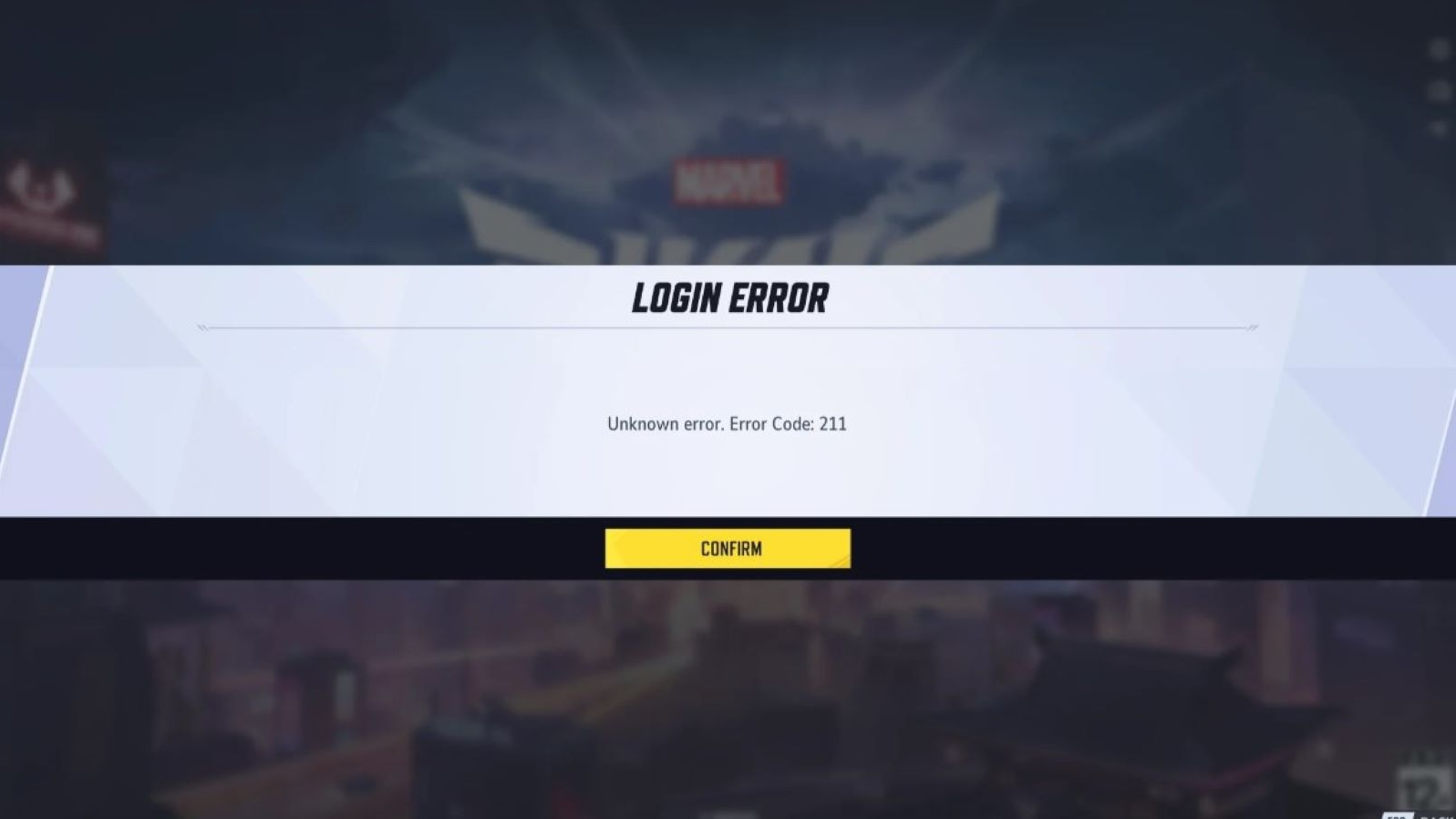
Error code 211 can result from several factors, including:
- Server outages
- Scheduled server maintenance
- Third-party server-blocking tools
- Unstable or poor internet connections
- False positives from antivirus software
While the exact cause remains unclear, Marvel Rivals developers have acknowledged similar issues on the game's subreddit, labeling them as bugs. A permanent fix may be on the way, but until then, follow these troubleshooting steps to resolve the problem.
How to Fix Marvel Rivals Error Code 211

1. Check Marvel Rivals Server Status
Before diving into troubleshooting, confirm if the servers are operational. Visit the game’s official Twitter or Discord for updates regarding maintenance or outages. If servers are up but the error persists, move on to the next steps.
2. Disable Server Blockers
Server-blocking software can interfere with your connection by restricting access to specific regions. While useful for some games, these blockers may disrupt connections in Marvel Rivals. Temporarily disable any such programs and try relaunching the game.
3. Ensure a Stable Internet Connection
For an optimal gaming experience, switch to a wired Ethernet connection instead of Wi-Fi. This can improve speed and reduce latency. Alternatively, test the game using a mobile hotspot to determine if your primary network is the issue.
4. Use a VPN
If the problem persists, consider using a VPN to connect to a different server region. This can help bypass regional restrictions or routing issues affecting your connection to Marvel Rivals servers.
5. Flush Your DNS Cache
Clearing your DNS cache can resolve connection issues caused by outdated or corrupted data. Follow these steps:
- Open the Start menu and type "cmd" to open the Command Prompt.
- Enter the command:
ipconfig /flushdnsand press Enter. - Next, type
netsh winsock resetand press Enter.
This process refreshes your network settings, allowing for a smoother connection.
6. Verify Integrity of Game Files
Corrupted game files can also trigger error code 211. To ensure your game files are intact:
- Open your Steam library.
- Right-click on Marvel Rivals and select Properties.
- Navigate to the Installed Files tab and click Verify Integrity of Game Files.
This process will repair or replace any corrupted files, potentially resolving the issue.
Final Thoughts

While Marvel Rivals error code 211 can be frustrating, these solutions cover the most common causes and fixes. Whether it's server issues, network problems, or corrupted files, following these steps should get you back into the action. Keep an eye on official updates for a long-term resolution.
"Discover the endless world of gaming, the latest news, and exciting guides—visit GGGamer.net now and level up your gaming experience!"

