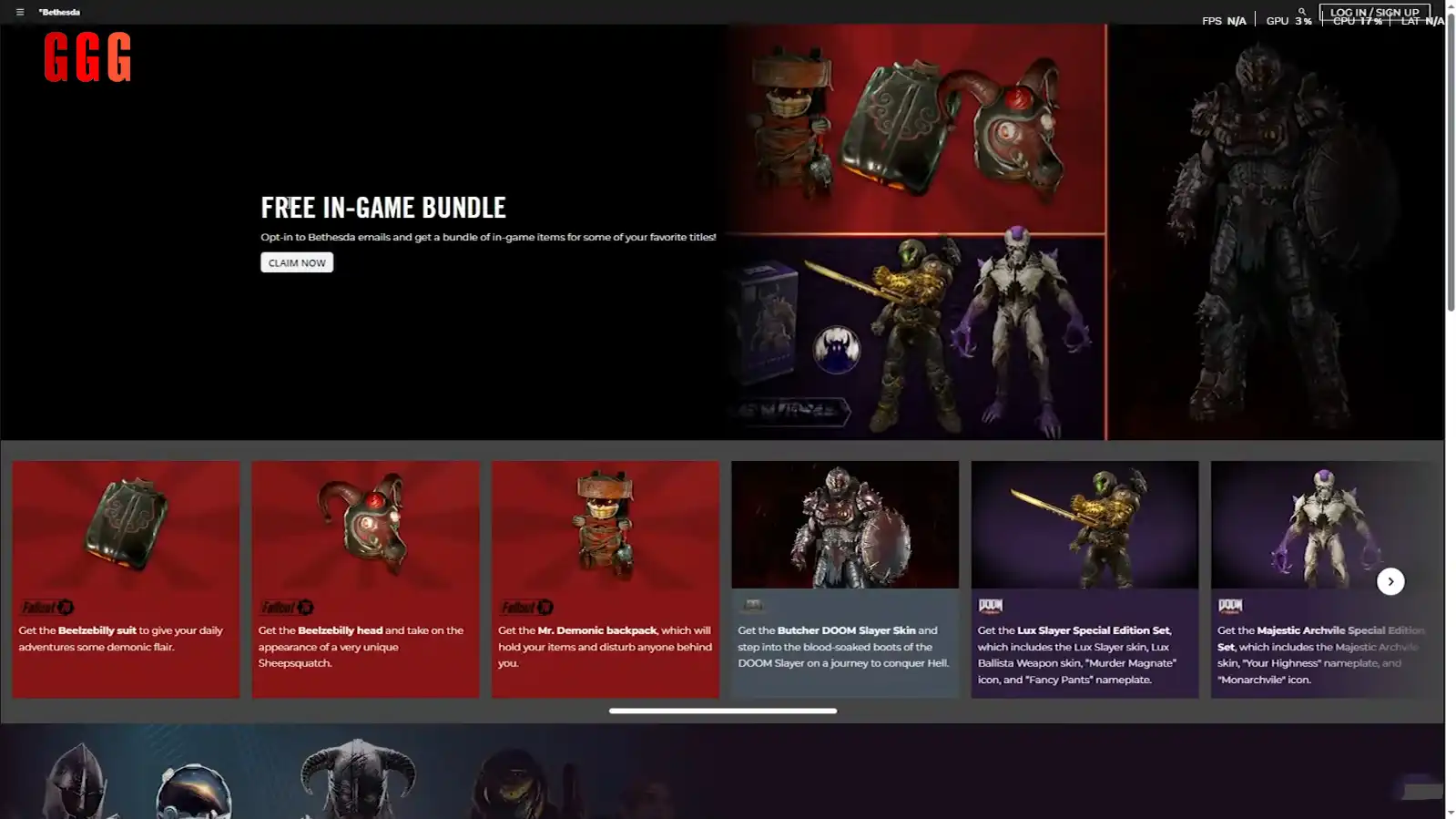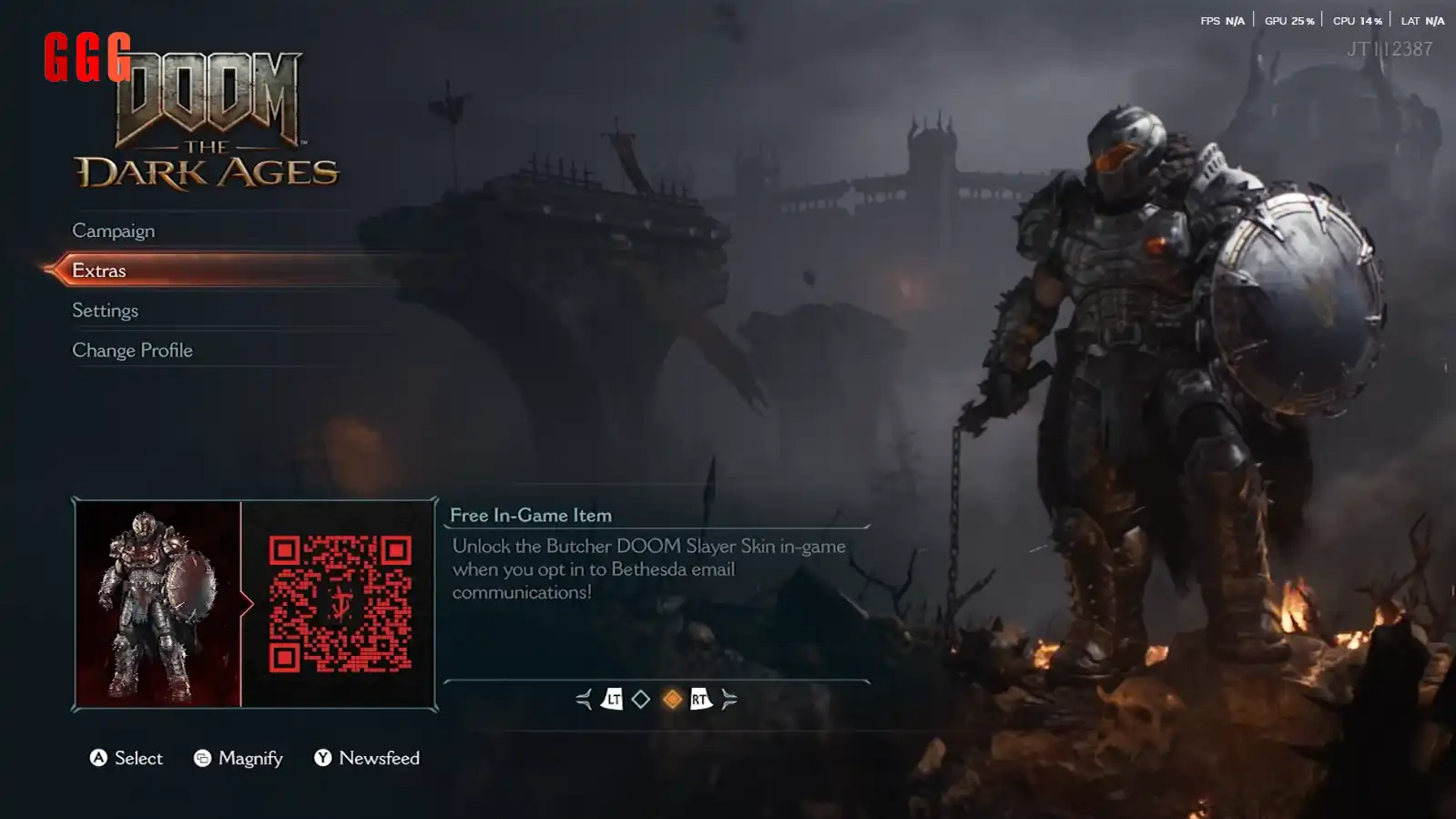Butcher Skin in Doom the Dark Ages: How to Actually Unlock This Brutal Slayer Look
If you are just starting your journey and seeking maximum efficiency, be sure to check out the 10 essential tips for a powerful start to dominate the game world from the outset.

The Official Method of Acquisition - Opting In
The prime channel through which players receive the Butcher armor-allied bundle of in-game collectibles available for the rest of the publisher's franchises-is via direct sponsor-offer promotion. Players have to give their active consent to be delivered mail marketing and communications through the official website to secure the bundle.
Step-by-Step Claim Process for the Exclusive Butcher Skin
Securing this item requires navigating the official promotional site and confirming your account details. Two primary access methods lead to the claim portal:
Utilize the In-Game QR Code: On the main menu screen of the game, a promotional QR code is displayed. Scanning this code with a mobile device will directly route you to the required claim website.
Direct Web Navigation: Otherwise, you may go to the freebundle.bethesda.net official redemption URL through manual browsing.
Once on the site, follow this exact sequence:
Log In: Ensure you are successfully logged into your established Bethesda account.
Locate the Offer: Identify the specific promotional banner related to the in-game bundle.
Claim Now: Select the "Claim Now" button. You will be prompted to acknowledge that you are opting into marketing and communication messages.
Confirmation: Upon successful claim, the site will confirm your access to the bundle of items across the various associated titles, including the coveted Butcher skin in Doom the Dark Ages.
Important to note is that there is no need for a verification code, nor is there anything to download separately, as the item is automatically provisioned to your connected game profile once you have completed the claim process.
Beyond the Dark Ages: Rewards
Not only is the promotional opt-in exceptionally worthwhile, as it encompasses a bundle for multiple games, but it also gives the player a reward set that has special in-game visuals across several titles. All those waiting for the items to roll out include:
The Bundled Items Across Games
The specific items currently requisitioned by your account include:
For Doom: The Dark Ages:
The Butcher Skin (The Focus of This Guide)
For DOOM Eternal:
The Nightmare Marauder Skin
The Majestic Archive Archvile Specialist Skin
Additional Slayer Cosmetics
For Fallout 76:
Special sets of exclusive themed in-game items (This often includes some pieces of armor paint, weapon skins, or C.A.M.P. decorations).
A prize should be standpointed in significant value for simply opting in to email typing with this system rendering it a very effective means for collecting these unique cosmetics being not worth very much about opening email messages.
Equipping the Butcher Skin and Then Seeing the Skin in Doom the Dark Ages
When the claim process is completed, the game itself should establish interaction with the server to enable identification of newly provisioned assets.
In this case, to ensure that new cosmetic effects are visible immediately, a full relaunch is required: if you are already within the game-whether by being on the main menu or a current save-you must exit completely and relaunch. Normally, a return to the main menu is sufficient.
Access the Skin: After the application has loaded, go directly to the Butcher Skins menu in customization options on the game. You'll find the Butcher armor set unlocked alongside available default-skins and any skins you previously acquired (like Divinity Guardian or Verdant skins).
Symmetry: The Butcher skin in Doom the Dark Ages is surely one of the most spectacular armors at launch. The game is played from the first-person perspective, and the selected armor gets featured prominently during all cut scenes and third-person sequences within the game to make the visual experience quite relevant to the whole feel. This makes the time spent getting the skin worthwhile for those who appreciate individualized aesthetics.
Do you want to acquire a guide for how to avail yourself of the exclusive Slayer skins at launch, or would you like to know the best weapon for slaying the monster?