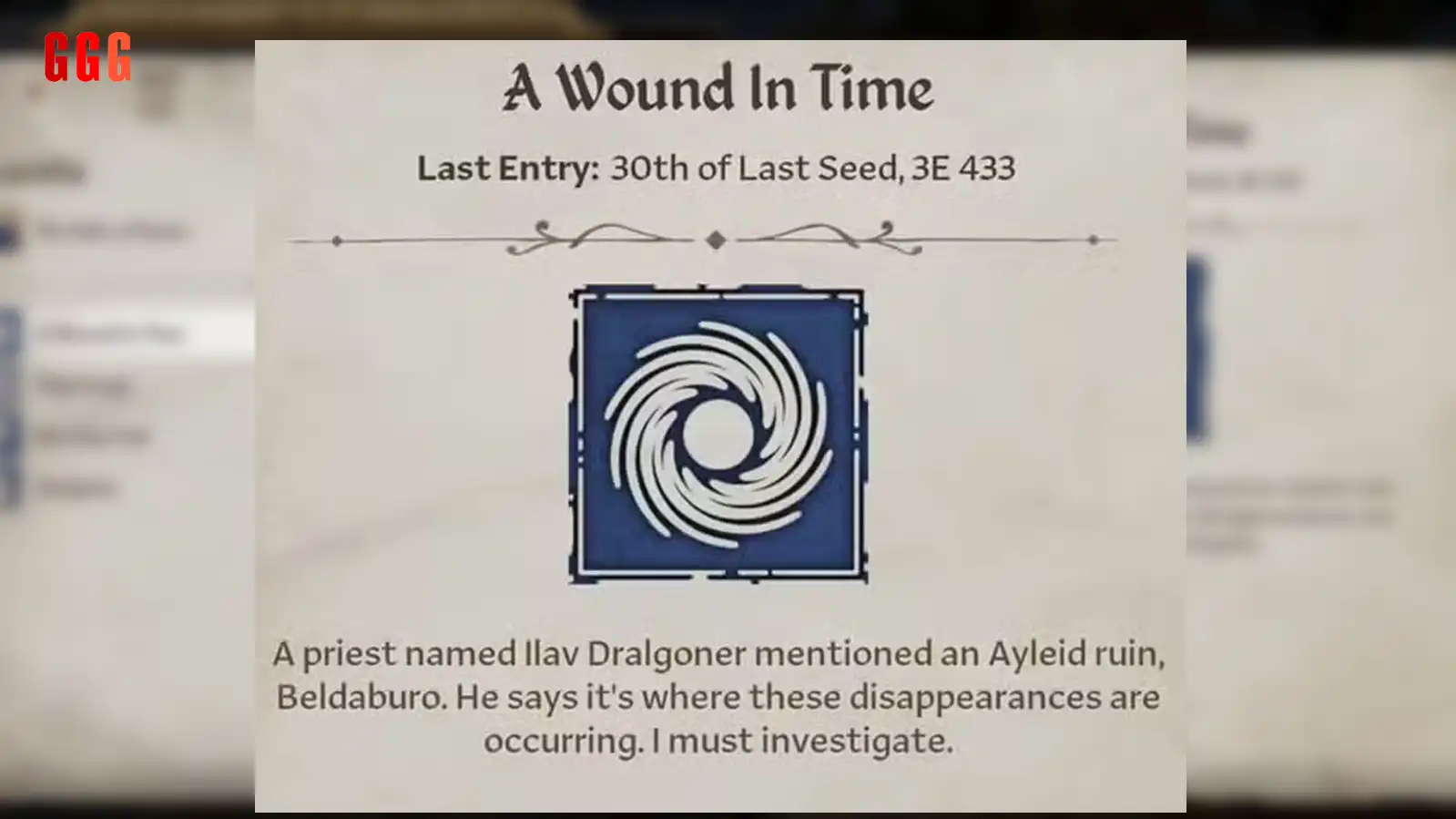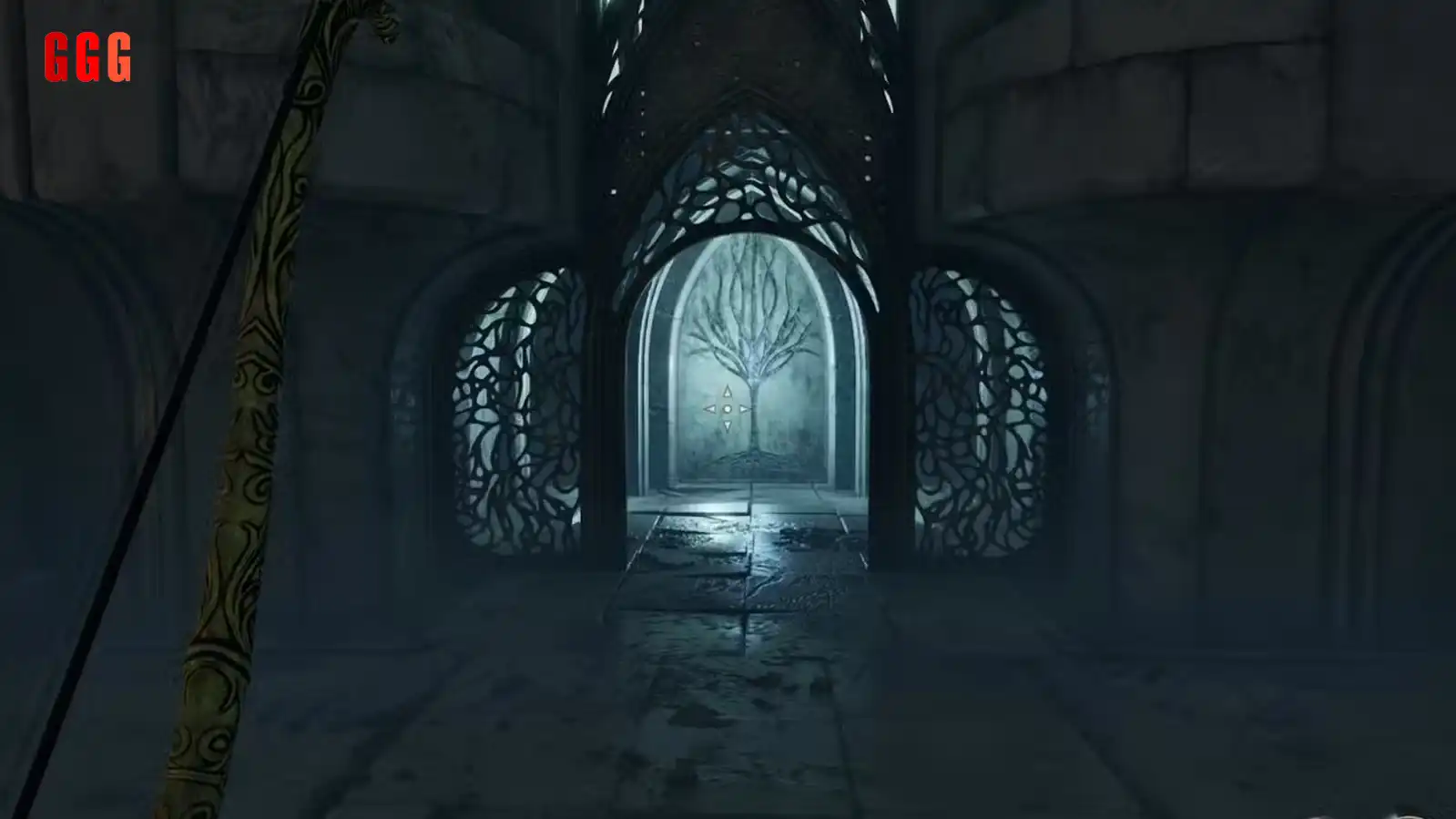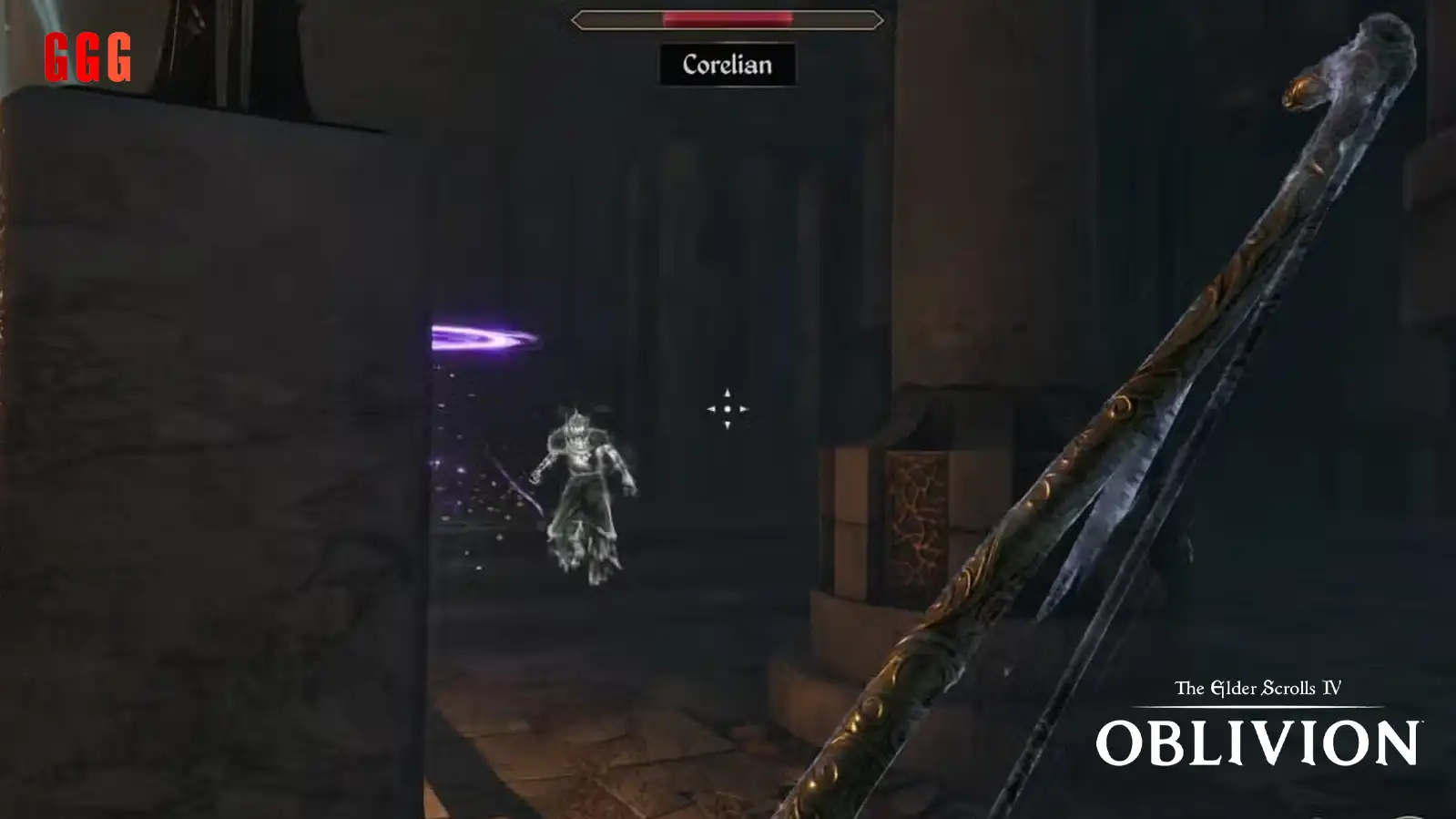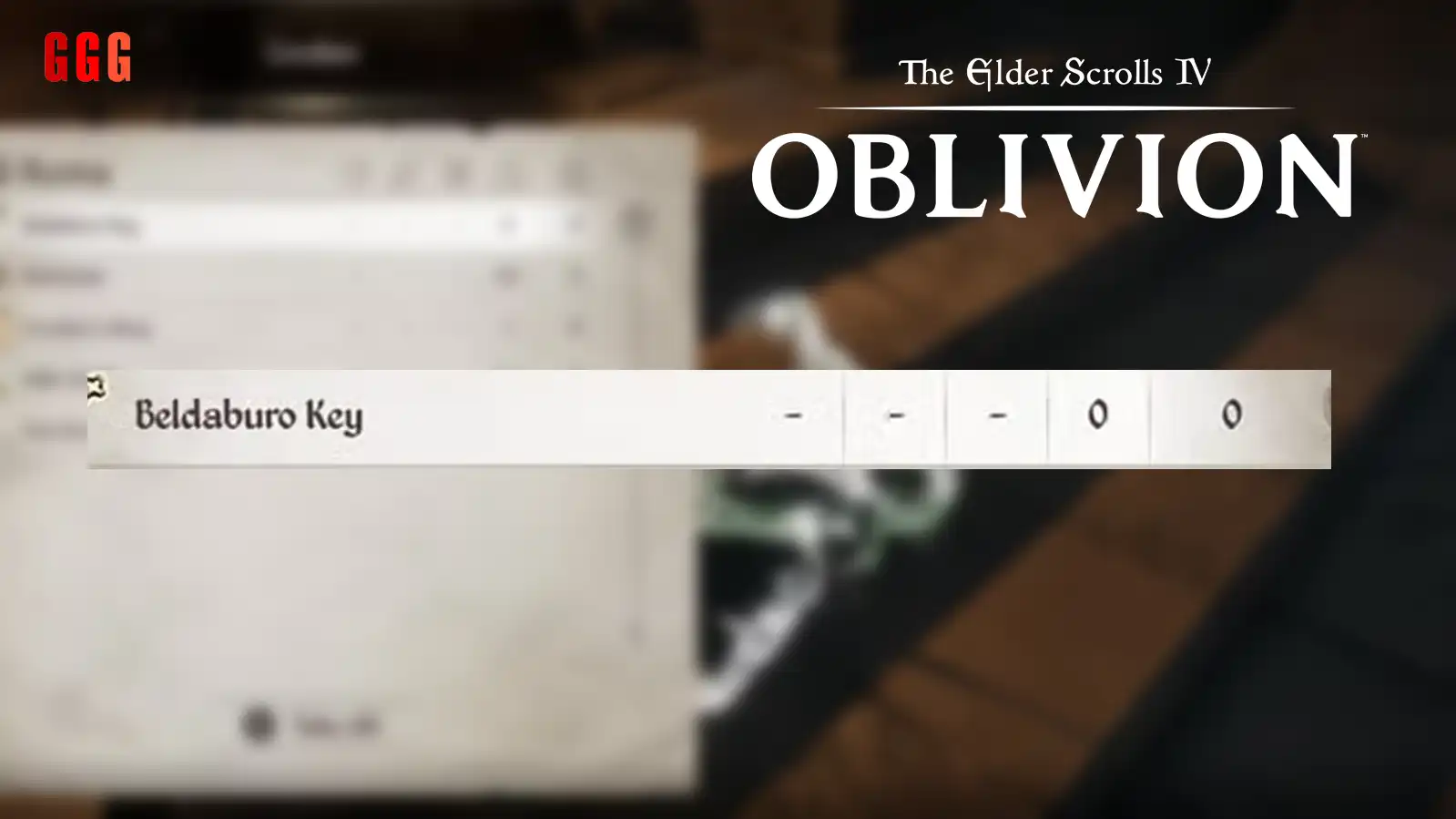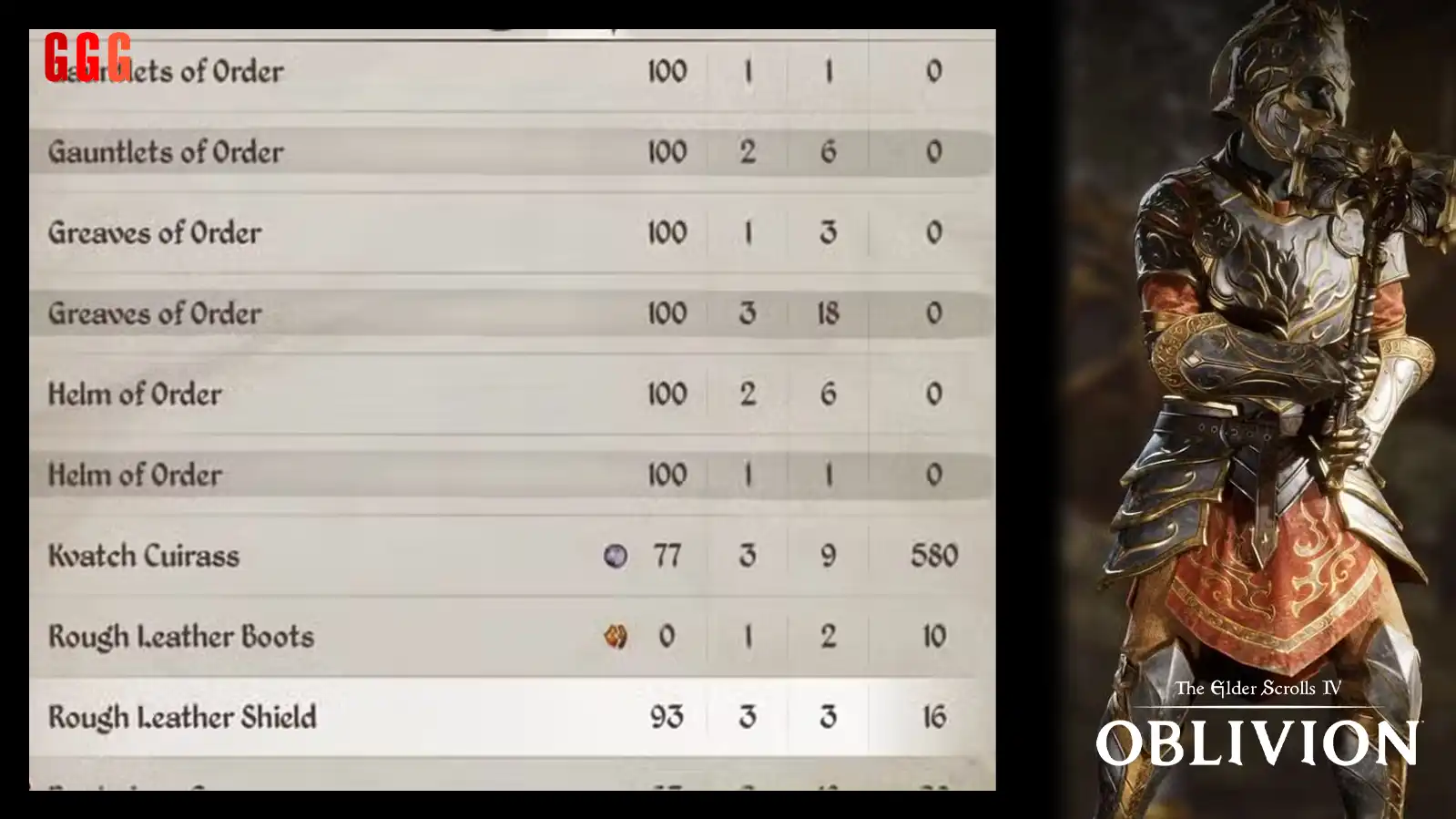How to Get the Armor & Weapons of Order in Oblivion Remastered – Your Deluxe Edition Quest Guide
- Step 1: Start the A Wound in Time Quest in Oblivion Remastered
- Step 2: Explore the Beldaburo Ayleid Ruins (and Fight Some Baddies)
- Step 3: Get the Order’s Blessing & Start Saving Time Itself
- Step 4: Defeat Corelian & Loot the Rewards
- Step 5: Claim Your Armor & Weapons of Order in Oblivion Remastered
- Gear Up and Rule Cyrodiil!
- How To Get Armor & Weapons of Order in Oblivion Remastered FAQs
Step 1: Start the A Wound in Time Quest in Oblivion Remastered
Step 2: Explore the Beldaburo Ayleid Ruins (and Fight Some Baddies)
When you arrive at Beldaburo in The Elder Scrolls IV: Oblivion Remastered, watch out—there are enemies guarding the entrance! Take them out before heading inside, or they’ll chase you. Inside the ruins, you’ll face skeletal soldiers, rats, and zombies, so keep your weapon ready. Make your way to the end of the ruins, where you’ll hit a magical barrier blocking a door. You can’t get through yet, so head back to Ilav Dralgoner in Kvatch for help.
Step 3: Get the Order’s Blessing & Start Saving Time Itself
Step 4: Defeat Corelian & Loot the Rewards
Once Corelian is defeated in The Elder Scrolls IV: Oblivion Remastered, loot his body for the Beldaburo Key, Corelian’s Diary, and an Elder Scroll. Use the key to unlock a gated door nearby—it’s a shortcut that leads you back near the entrance of the Beldaburo Ayleid Ruins. You’re almost there—just one more step to claim your shiny new gear!
Step 5: Claim Your Armor & Weapons of Order in Oblivion Remastered
Head back to Ilav Dralgoner in Kvatch and hand over the Elder Scroll. He’ll thank you for restoring the flow of time and offer you the Deluxe Edition’s Armor & Weapons of Order as a reward! Select the “Equipment” dialog option to claim them. You’ll get a full set of gear (both light and heavy versions) including the Cuirass, Boots, Gauntlets, Greaves, Helm, and Shield of Order. The weapons are just as cool: Battle-Axe, Bow, Claymore, Dagger, Longsword, Shortsword, Mace, War Axe, and War Hammer of Order. Time to look epic while closing those Oblivion Gates!
Gear Up and Rule Cyrodiil!
Now you’ve got the Armor & Weapons of Order in The Elder Scrolls IV: Oblivion Remastered, and you’re ready to slay in style! This Deluxe Edition set not only looks amazing but gives you a solid early-game boost. Which piece is your fave? Drop your thoughts in the comments, and don’t forget to like, subscribe, and hit the bell for more Oblivion guides!
| Category | Item | Type |
|---|---|---|
| Weapons | Battle-Axe of Order | - |
| Bow of Order | - | |
| Claymore of Order | - | |
| Dagger of Order | - | |
| Longsword of Order | - | |
| Shortsword of Order | - | |
| Mace of Order | - | |
| War Axe of Order | - | |
| War Hammer of Order | - | |
| Gear | Boots of Order | Light & Heavy |
| Cuirass of Order | Light & Heavy | |
| Gauntlets of Order | Light & Heavy | |
| Greaves of Order | Light & Heavy | |
| Helm of Order | Light & Heavy | |
| Shield of Order | Light & Heavy |