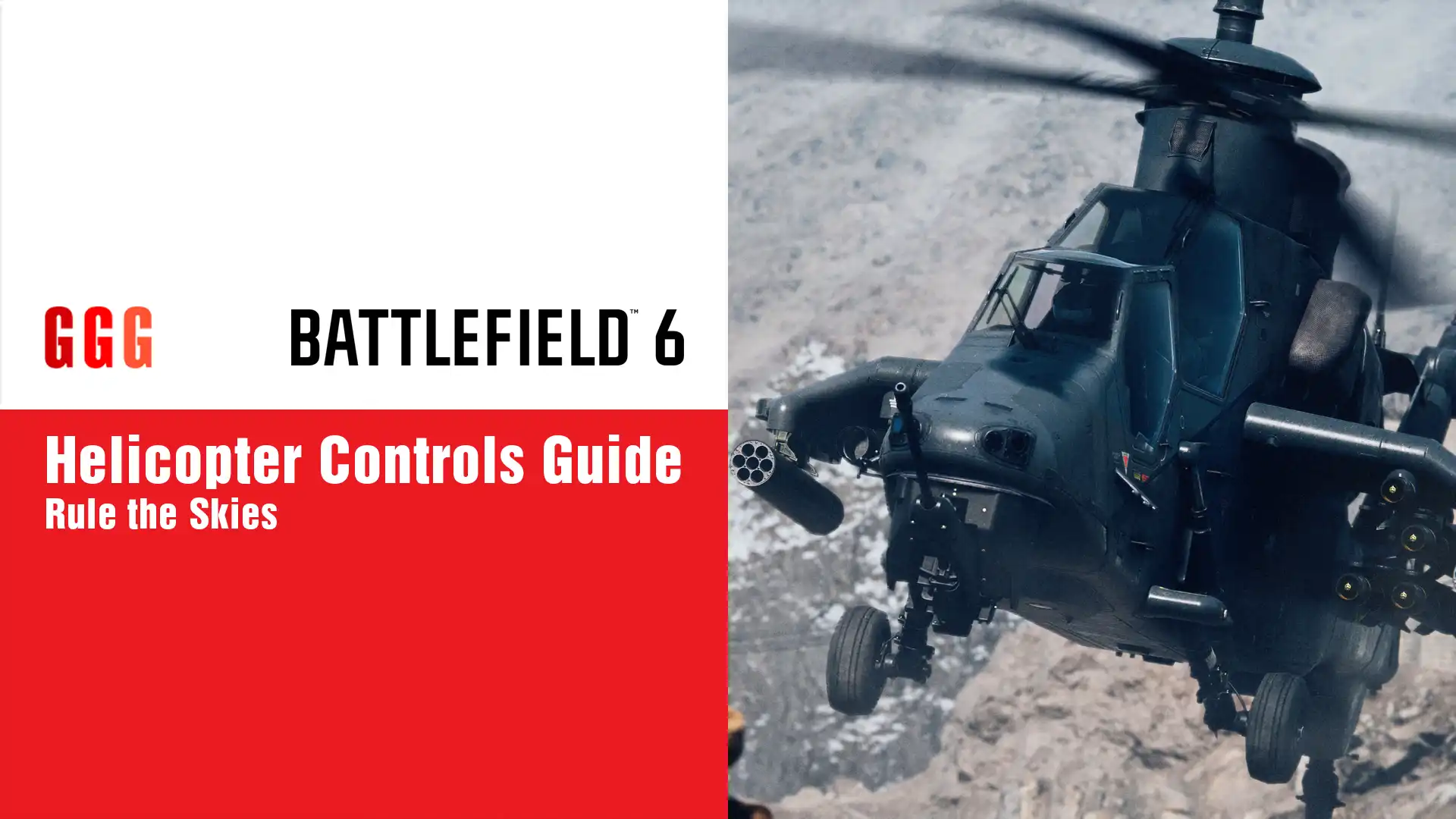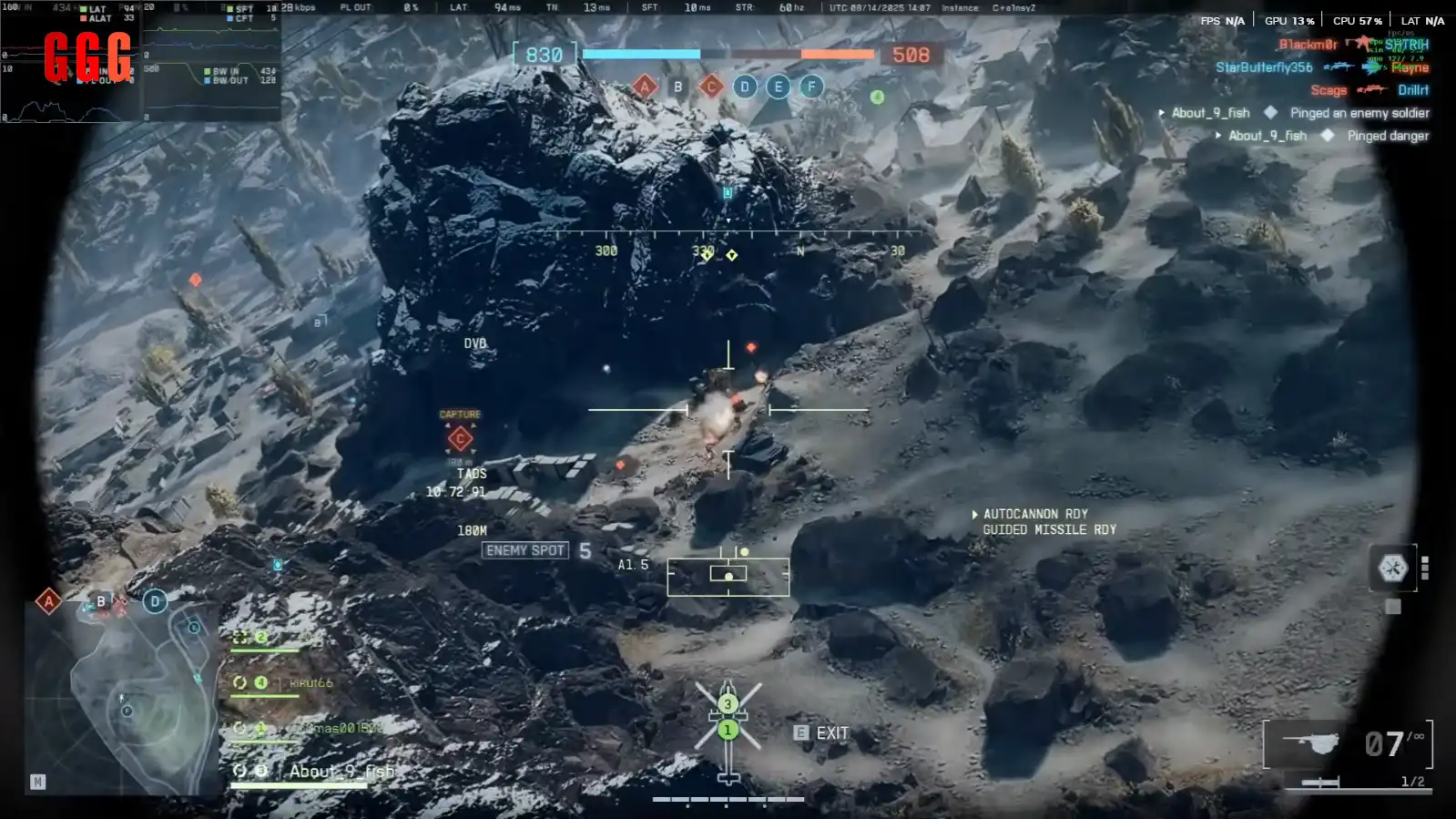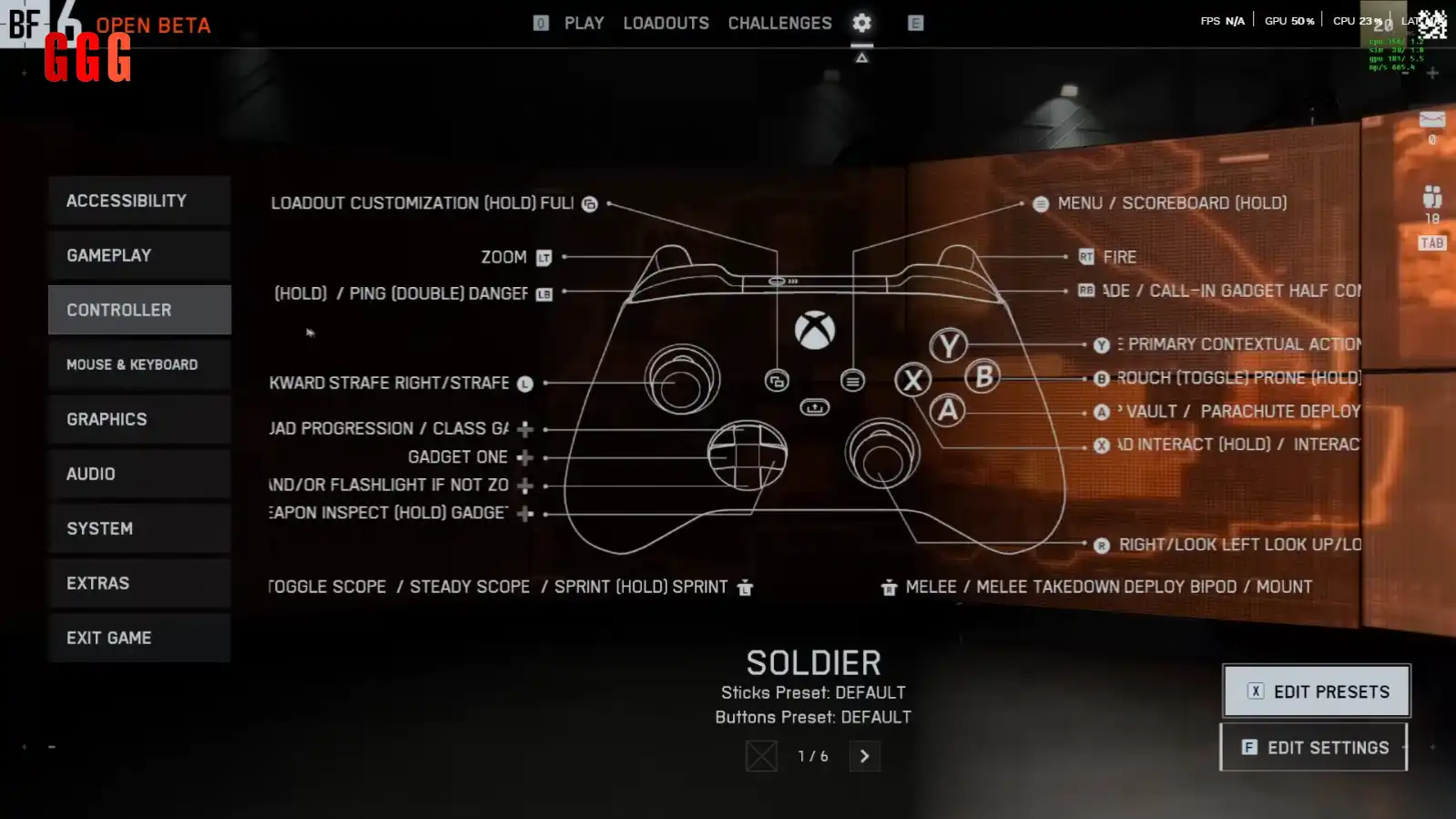Yo, pilots, ready to dominate with Battlefield 6 Helicopter Controls Guide and rain chaos from above? GGGAMER.net’s guide for the November 7, 2025, Battlefield 6 release on PS5, Xbox Series X|S, and PC breaks down how to fly choppers like a pro in 128-player warzones. From dodging Stingers to nailing attack runs, we’ve got the tips to keep your heli airborne and your gunner shredding. Buckle up, take the stick, and let’s own the skies!
Why Choppers Rule in BF6
Battlefield 6 Helicopter Controls Guide let you pilot the ultimate war machine, shredding tanks, jets, and infantry with insane firepower. The attack chopper (e.g., Lakota) is a beast, but its heavy flight model and Stinger threats make it tricky. Master routing, repairs, and gunner synergy to dominate maps like Hourglass or Kaleidoscope. Community forums call choppers the key to flipping matches.
Mastering Helicopter Controls
The Lakota’s Battlefield 6 Helicopter Controls Guide feel weighty but rewarding:
Pitch/Yaw: Mouse (PC) or right stick (controller) for direction. Standard controls recommended.
Throttle: W/S (PC) or left stick (controller) for altitude. Hold-to-boost (customize in settings) prevents accidental speed bursts.
Flares: Press X (PC) or B/Circle (controller) when “Incoming” appears on a Stinger lock. Flares last 5 seconds, so time them right.
Free Look: Middle mouse or LB/L1 + right stick to spot enemies without turning the chopper.
Pro tip: Pre-plan routes to safe zones (e.g., mountains on Orbital) to dodge Stingers.
Routing Like a Pro
Safe routing keeps you alive:
Know Safe Spaces: Fly near cover (hills, buildings) to break Stinger locks. Avoid open areas like Hourglass deserts.
React to Locks: “Locking” to “Lock” to “Incoming” signals a Stinger. Flare at “Incoming” and dive for cover.
Map Awareness: On Kaleidoscope, hug skyscrapers; on Discarded, use shipwrecks. Adjust routes as Stingers spawn.
Forum pilots swear by mountain cover on Orbital for clutch escapes.
Gunner Synergy: Max Your Firepower
Your gunner’s 12 anti-air bullets and air-to-ground missiles are your lifeline:
Pilot’s Job: Keep the chopper steady, angle toward Stingers or tanks, and stay in safe zones.
Gunner’s Priorities: Target anti-air (Stingers, MANPADS) first, then jets, then infantry. Each Stinger does 95 damage, so prioritize fast.
Free Look for Spots: Pilots use free look to mark air threats, helping gunners aim.
A good gunner can wipe a tank in seconds, but a bad one leaves you locked on.
Quick Repairs: Stay in the Fight
Repairs keep your chopper flying:
NATO Bases: Hover near repair stations for instant health regen.
Non-NATO Areas: Land and exit the chopper to repair (takes ~10 seconds). Risky but faster than flying back.
Health Management: If below 50% health, land near cover or return to base. Don’t push risky runs.
Reddit threads note non-NATO repairs are slower but clutch in hot zones.
Settings for Smooth Flying
Optimize Battlefield 6 Helicopter Controls Guide in the menu:
Controller: Use standard controls. Set throttle to “Hold” for precision (Settings > Vehicles > Control Settings).
Mouse/Keyboard: Map boost to “Hold” (scroll to “Boost Vehicles” in Vehicle Controls). Adjust sensitivity for smoother yaw.
FOV: Increase vehicle FOV to 80-90 for better awareness.
Beta testers (October 2025) found “Hold” boost prevents oversteering.
What Needs Fixing
The beta (ended October 2025) showed issues:
RPGs: Too fast, near one-shot kills. Fly high to avoid but sacrifices gunner accuracy.
Stinger Spam: Overpowered locks pin choppers down. DICE may nerf in full release.
Non-NATO Repairs: Exiting to repair feels clunky; needs streamlining.
Community X posts demand RPG nerfs for balanced chopper play.
Why Master Helicopter Controls?
Battlefield 6 Helicopter Controls Guide, live November 7, 2025, make you a sky terror. With smart routing, quick repairs, and gunner teamwork, you’ll shred tanks and jets while dodging Stingers. This guide, backed by community hype, turns you into a chopper ace. Take control, rain hell, and lead your squad to victory!