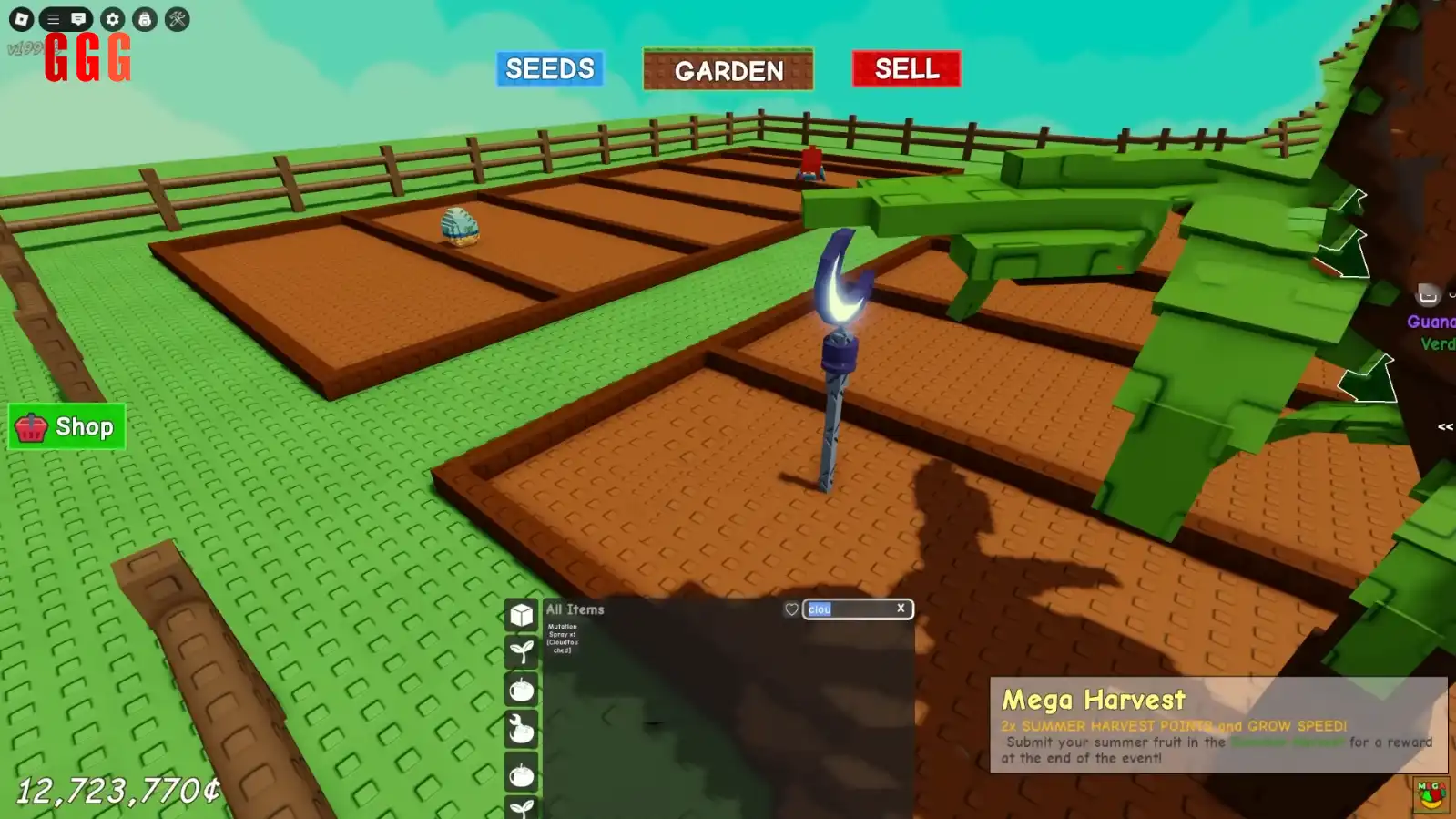Epic Gardens Galore: Multiple Different Gardens Under the Same Roblox Account!
How can Multiple Different Gardens Under the Same Roblox account change your Grow a Garden game forever? Multiple Different Gardens Under the Same Roblox account is coming with save slots, letting you juggle grindy farms, aesthetic plots, and dino-filled prehistoric patches—all on one account! Dropping with the Prehistoric Update on July 5, 2025, this feature is a game-changer. Our guide on GGGAMER.net spills all the details to max out your gardens. Ready to plant like a pro? Let’s dig in.
Save Slots: The Ultimate Game-Changer
Multiple Different Gardens Under the Same Roblox account means no more alt accounts for extra gardens! The Prehistoric Update introduces save slots, letting you create:
A grind garden packed with high-value crops like Candy Blossoms for max Sheckles.
A cosmetic garden with mutations and decor for flexing on friends.
A themed garden for events like the Prehistoric Update with Amber Blossoms and T-Rex pets.
Each slot has its own progress, so you can experiment without losing your main farm’s vibe.
Why Save Slots Are a Big Deal
Players have been begging for Multiple Different Gardens Under the Same Roblox account for months—since at least April 2025, with over 6,000 votes on the game’s Discord! No more starting from scratch or juggling alt accounts. You can keep your Sheckles, pets, and progress across slots, making it easier to chase event rewards or build a dream mansion.
Prehistoric Update: Dino-Sized Hype
Dropping July 5, 2025, the Prehistoric Update brings Multiple Different Gardens Under the Same Roblox account alongside Amber Blossom seeds and T-Rex pets. Log in an hour before the Saturday update for admin weather events that boost crop growth! Check the Grow a Garden Discord.
How Save Slots Work
Think Lumber Tycoon 2 or Bloxburg—games with save slots for different builds. In Grow a Garden, you’ll access slots via the Settings menu (cog icon). Expect at least two slots at launch, with options to buy more using Robux or Sheckles (fingers crossed for free options!). Each slot saves crops, pets, and progress separately, so you can switch without losing anything.
Tips to Max Your Gardens
Grind Smart: Use one slot for high-yield crops like Huge Honeysuckles to stack Sheckles.
Go Aesthetic: Dedicate a slot to mutations (Aurora, Drenched) for rare fruits to trade.
Event Prep: Save a slot for events like Mega Harvest or Prehistoric Update to farm exclusive rewards.
Community Hype and Dev Response
Devs at The Garden Game are listening! Jindal teased save slots after fan posts, like Audrey’s TikTok, blew up. With 9 billion visits and 2 million daily players, Grow a Garden’s community is thriving, and this update proves they’re all in on player feedback. Join the Discord to vote on future features.
Plant Your Legacy
Multiple Different Gardens Under the Same Roblox account is your ticket to building epic farms without the alt-account hassle. Whether you’re chasing Sheckles or crafting a floral masterpiece, save slots let you do it all. Head to GGGAMER.net for more Grow a Garden tips and giveaway details (drop your Roblox username for a shot at freebies!). What’s your dream garden? Share in the comments and let’s grow together!